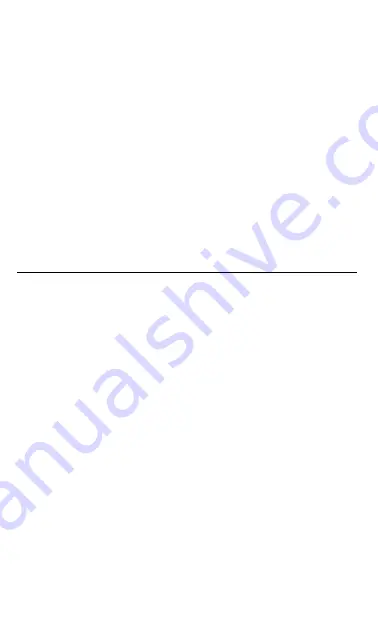
8
• Before using, allow the thermometer to remain in the room in which it will be used for
30 minutes. The room temperature should be between 59°F and 95°F (15°C and 35°C).
• The ambient temperature around the test person should be stable.
DO NOT
take human
temperature measurements near air flow from fans, air-conditioning vents, etc.
• When people move from a place of lower temperature a place of higher temperature,
they should remain in the test environment for at least 5 minutes, to be consistent with
the ambient temperature before their temperature is measured.
• In the event that you can’t follow the ambient acclimation guidance due to using this
device as a screening tool, the reading displayed may shift up or down as a result of the
temperature subjects are coming from compared to the temperature they are being
measured in. If that is the case, judge individuals against each other, and any individual
that is reading 1.5°F (0.8°C) higher or lower than the normal, should be measured again
following acclimation.
• Wait at least 1 second for the next measurement. If measuring continuously five times,
it is recommended to wait at least 30 seconds and then continue measurement.
•
DO NOT
use this thermometer in direct sunlight.
3: General Setup and Use
•
Start measuring
Align the device to forehead at a distance of 1-5cm (0.4-2.0 inches), then press the On
(Trigger) button to start the measurement and read the data. The thermometer will
perform a self-test with all segments displayed for 2 seconds.
Note:
1) After full display is over, you will hear a single “beep” for a normal temperature or 4
“double beeps” for an elevated temperature, which means that the measurements have
been completed. The target value of the measured temperature is displayed on the LCD,
while the backlit displays one of three colors red, green, yellow. Green means ready for
the next measurement. If 99.3°F – 101.1°F (37.4°C-38.4°C), yellow is displayed, which
means slight fever warning. Please pay attention to body temperature. When the body
temperature is above 101.1°F, red is displayed, which means high fever. Please take action
to cool down or go to a doctor.
2) To ensure the accuracy of the measurement, wait at least 30 seconds after 5
consecutive measurements.
•
Mode conversion
When the device is on, pressing the MODE button to cycle conversion between
“body” mode and “surface” mode.
“body” mode is used for measuring human body temperature, the “surface “ mode is
used to measure the surface temperature. (The factory default is “body” mode).
•
Recalling and Erasing Memory Data
The last temperature taken before the thermometer powers off is stored in memory,
up to 50.
Содержание A005127R2
Страница 1: ...Owner s Manual REF VNT275US NonContact Infrared Body Thermometer...
Страница 18: ......
Страница 19: ...Manual del Usuario REF VNT275US Term metro Infrarrojo Corporal Sin Contacto...
Страница 35: ......

























