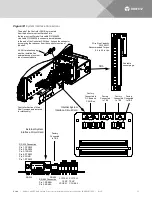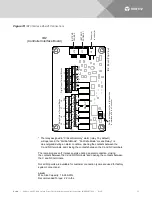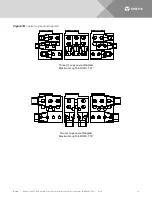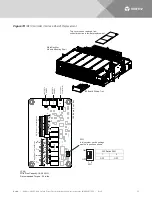Vertiv
|
NetSure -48V DC Bulk Output Power System Installation and User Instructions (UM582127100)
|
Rev. E
44
INSTALLING THE RECTIFIER MODULES AND INITIALLY
STARTING THE SYSTEM
Installing the Rectifier Modules into Spec. No. 588705000 Rectifier Module Mounting
Shelves
Rectifier modules can be inserted or removed with power applied (hot swappable).
NOTE!
The rectifier module locks into the rectifier module mounting shelf through a latch located on
the underside of the rectifier module. The latch and rectifier module handle are interactive. Push the
handle into the rectifier module’s front panel, and the latch will pop out from the rectifier module bottom.
Click the handle to pop it out from the rectifier module’s front panel, and the latch will retract back into
the rectifier module. The latch mechanism is shown in
ALERT!
To prevent damage to the latching mechanism, ensure the handle is in the open position when
installing or removing a rectifier module.
NEVER
hold the handle in the closed position when installing a
rectifier module into a shelf.
NOTE! 588705000 List 52 and 62 Rectifier Mounting Shelves Only (3 Phase Input):
One three-
phase input feeds the three rectifier modules on the left-hand side of the shelf. The second three-phase
input feeds the two (List 62) or three (List 52) rectifier modules on the right-hand side. To maintain
phase balance, install rectifier modules in groups of three (List 52); that is, fill all three mounting
positions on the left and/or all three on the right. To maintain phase balance, install rectifier modules in
groups of two or three (List 62); that is, fill all three mounting positions on the left and/or all two on the
right.
Procedure
1.
Unpack the rectifier modules.
2.
If present, remove blank cover panels from the rectifier module mounting positions into which rectifier
modules are to be installed.
3.
Place the rectifier module into an unoccupied mounting slot without sliding it in completely.
4.
Click the rectifier module handle in order to pop it forwards out of the rectifier module’s front panel (this
will also retract the latch mechanism located on the underside of the rectifier module).
5.
Push the rectifier module completely into the shelf.
6.
Push the handle into the front panel of the rectifier module. This will make the latch lock the rectifier
module securely to the shelf.
7.
Repeat the above steps for each rectifier module being installed in the system.
8.
After the rectifier modules are physically installed in the mounting shelf(s), they are ready for operation
immediately after power is supplied to them.