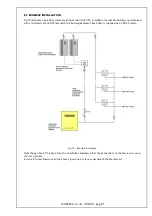10H92873 - rev. 8 - 01/2019 - pag. 8
6.3. APPENDIX A - 90-NET
6.3.1. PARAMETERS SETTING
6.3.1.1. ENABLE EXTERNAL SYNCHONISATION CONTROL
Once all the connections are done as per Installation Manual, switch on QS1 on the first UPS and perform the
following steps:
In PPVis -> Parameter Input -> "[27] Parallel and Ext Sync Configuration", set the following parameters:
• PNU 51 "Access level CU" set to "Experts - Level 3 (3)";
• PNU 799 "SF - Super service" set to "SF 4 (4)";
• PNU 52 "Function selection CU" set to "H/W Init - URL (2)";
• PNU 579 "Enable External synchronization" set to "Synch with external Freq (1)";
Send all the parameters according to the list above (use the send pushbutton);
Once the parameters are at the "Actual Value" return to normal operation as follows:
• PNU 52 "Function selection CU" set to "Return (0)";
• PNU 799 "SF - Super service" set to "SF 0 (0)";
• PNU 51 "Access level CU" set to "Normal Operation - Level (1)";
Then in PPVis -> Parameter Input -> "[14] P75 Inv Special Performance Class", set the following parameters:
• PNU 51 "Access level CU" set to "Experts - Level 3 (3)";
• PNU 799 "SF - Super service" set to "SF 4 (4)";
• PNU 52 "Function selection CU" set to "H/W Init - URL (2)";
• PNU 75.21 "X_UR2_CRE" set to "0" (will later be used to calculate the offset);
• PNU 75.22 "X_UR3_UV" set to "1024";
• PNU 75.23 "X_UR3_IV" set to "1024";
• PNU 75.25 "X_UR3_CRE" set to "4096";
Send all the parameters according to the list above (use the send pushbutton);
Once the parameters are at the "Actual Value" return to normal operation as follows:
• PNU 52 "Function selection CU" set to "Return (0)";
• PNU 799 "SF - Super service" set to "SF 0 (0)";
• PNU 51 "Access level CU" set to "Normal Operation - Level (1)";
• Once back in normal operation open QS1 and the electronics will shut down;
Follow these steps for ALL the units connected to ESB.
6.3.2. OFFSET COMPENSATION TUNING
The parameter 75.21 has been designed to compensate the phase error, introduced by the UPS control, be-
tween the frequency reference coming from the ESB and the inverter output signal.
To carry out this procedure an oscilloscope between reserve input and inverter output must be used. The ESB
must be already installed and interconnected to the UPS system. The PNU 579 must be already loaded and
set to 1.
The PNU 75.21 calibration must be done on each UPS composing the system.
Please, perform the following steps:
• Connect your oscilloscope to the first UPS;
(Connect "Channel 1" to "Bypass Input L1 & N" and "Channel 2" to "UPS Output L1 & N", as shown in the following
figure)
Содержание 10H92873
Страница 2: ...10H92873 rev 8 01 2019 pag 2...
Страница 21: ...10H92873 rev 8 01 2019 pag 17...
Страница 26: ...10H92873 rev 8 01 2019 pag 22...
Страница 43: ...10H92873 rev 8 01 2019 pag 43...
Страница 48: ...10H92873 rev 8 01 2019 pag 48...
Страница 65: ...10H92873 rev 8 01 2019 pag 65...
Страница 70: ...10H92873 rev 8 01 2019 pag 70...
Страница 87: ...10H92873 rev 8 01 2019 pag 87...
Страница 92: ...10H92873 rev 8 01 2019 pag 92...
Страница 109: ...10H92873 rev 8 01 2019 pag 109...
Страница 114: ...10H92873 rev 8 01 2019 pag 114...
Страница 131: ...10H92873 rev 8 01 2019 pag 131...
Страница 136: ...10H92873 rev 8 01 2019 pag 136...
Страница 139: ...10H92873 rev 8 01 2019 pag 139 5 5 1 UPS UPS master UPS slave Puc 3 Puc 3 UPS master 90 NET XT1 100 200 B...
Страница 140: ...10H92873 rev 8 01 2019 pag 140 5 2 Puc 4 90NET B...
Страница 141: ...10H92873 rev 8 01 2019 pag 141 5 3 VERTIV UPS Vertiv Puc 5 Puc 5 Vertiv...
Страница 153: ...10H92873 rev 8 01 2019 pag 153...
Страница 157: ...10H92873 rev 8 01 2019 pag 157 6 7 Puc 19 UPS Vertiv UPS CROSS Puc 19 slave 2 A master...
Страница 158: ...10H92873 rev 8 01 2019 pag 158...
Страница 175: ...10H92873 rev 8 01 2019 pag 175...
Страница 180: ...10H92873 rev 8 01 2019 pag 180...
Страница 197: ...10H92873 rev 8 01 2019 pag 197...
Страница 202: ...10H92873 rev 8 01 2019 pag 202...