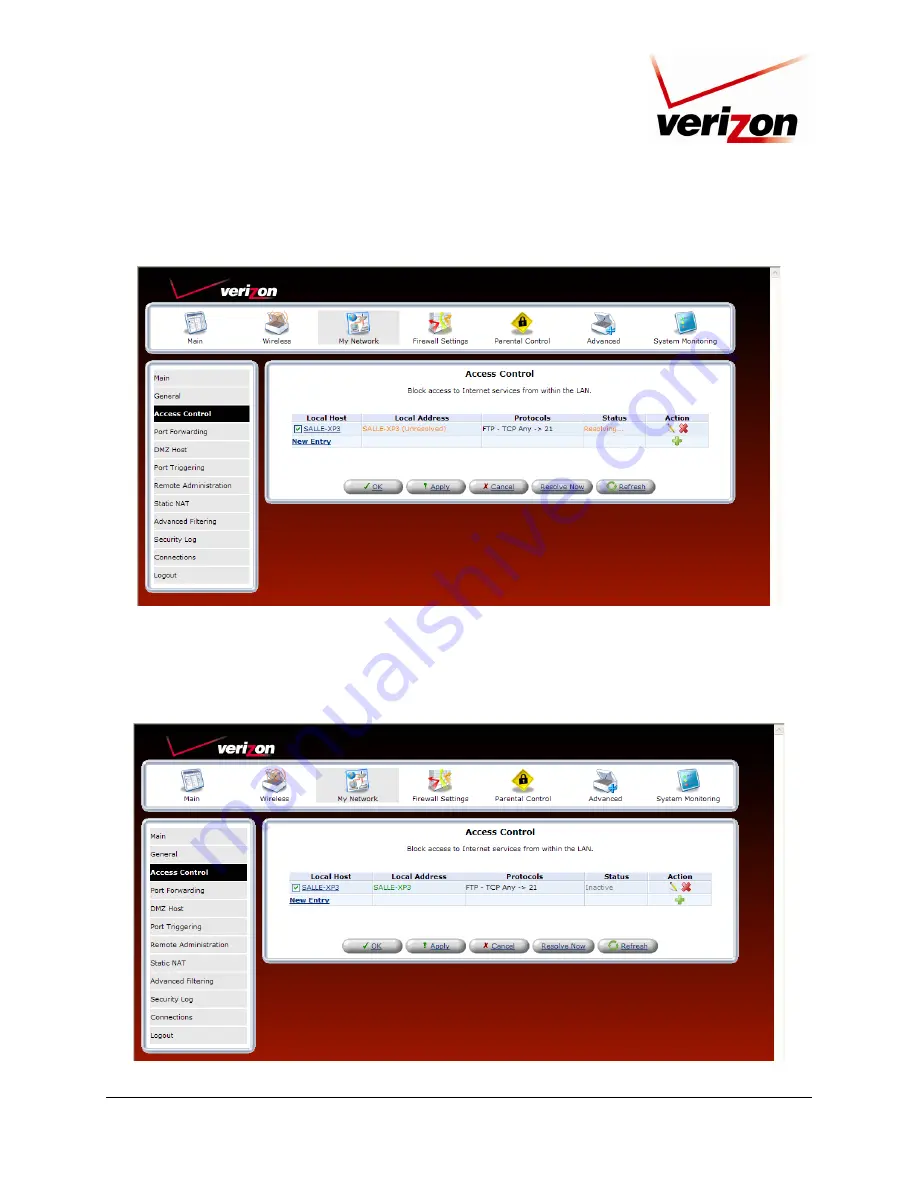
030-300554 Rev. A
62
June 2008
Verizon FiOS Router (Model 9100EM)
User Guide
If you clicked
OK
, the following screen will appear. The Router is attempting to resolve the configuration. Click
Resolve Now
to continue.
The
Resolve Now button
will translate the rule from the computer name to the correct IP address (all rules are
actually controlled by the IP address) If you clicked
Resolve Now,
the following screen will appear. The rule has
been added to the list of security rules. To disable the security rule for an entry, click the adjacent check box, and
then click
Apply
. To add additional access control rules, click the
New Entry
link.






























