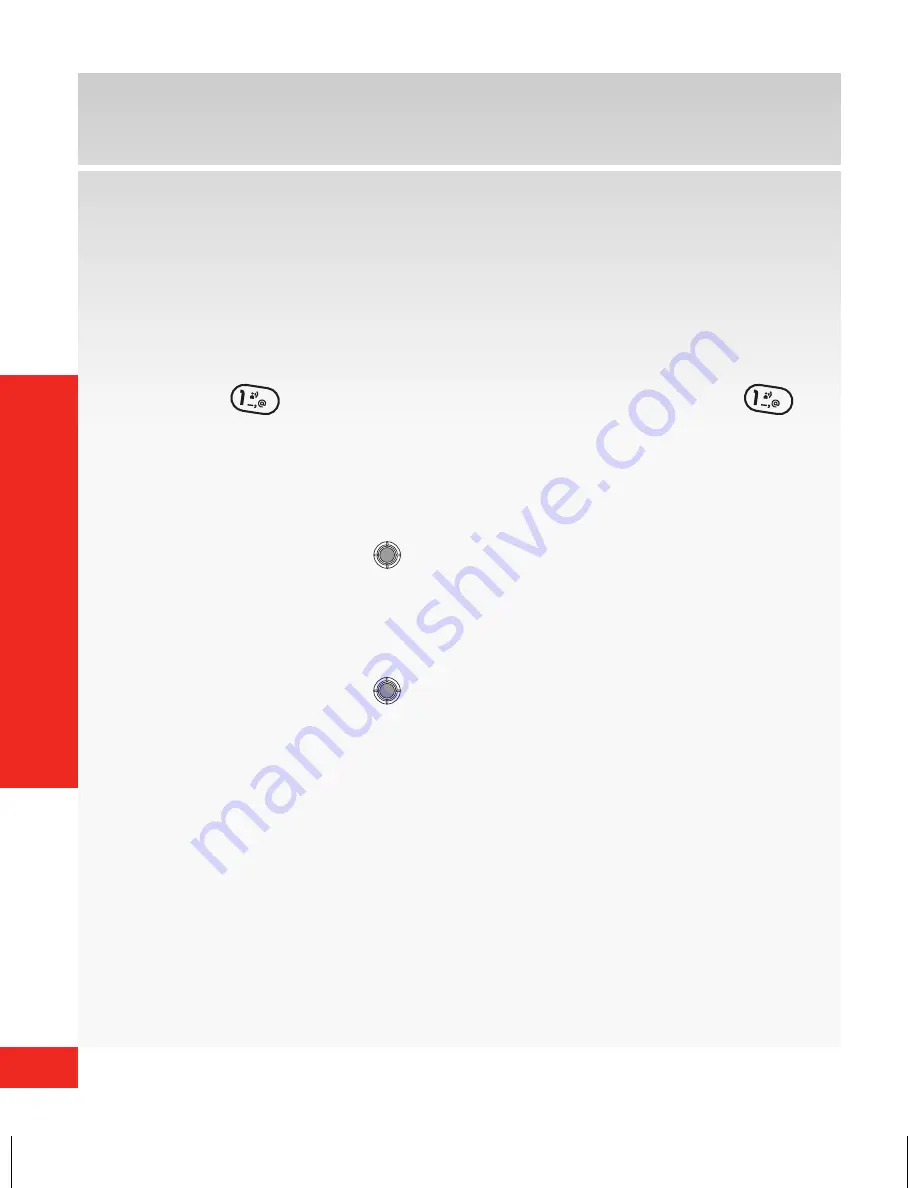
38
MOBILE
ENTER
TAINMENT
Mobile Entertainment
Text Messaging
Sending a new text message to a wireless device
1.
From the home screen, press the Left Soft Key
[
Message
] to access the Messaging menu.
2.
Press (
) to select
New Message
, then press (
)
to select
TXT Message
.
3.
Enter a phone number or press the Right Soft Key
[
Add
] to choose recipients. Press the center of the
Directional Key
(
Directional Key
Camera Key
Send Key
Clear Key
Power/End Key
Center Select Key
CLR
) when finished.
4.
With the cursor in the Text area, enter text.
5.
To send the message, press the center of the
Directional Key
(
Directional Key
Camera Key
Send Key
Clear Key
Power/End Key
Center Select Key
CLR
).
Text Messages are charged in accordance with your Messaging Plan.
Sending a new text message to a landline number
Follow these steps, and the recipient will hear your text
message as a voice recording:
1.
From the
New TXT Message
screen, enter the
landline number in the
To:
field.
2.
In the
Text:
field, type out the message.
68000202325_V860_QRG_VZW_ENG.indd 38
8/31/09 1:18:04 PM
Содержание Barrage
Страница 1: ...Welcome to Verizon Wireless It s the Network ...
Страница 71: ...MORE INFORMATION 71 More Information ...
Страница 89: ...89 MORE INFORMATION Notes ...
Страница 90: ...90 MORE INFORMATION Notes ...
Страница 91: ...91 MORE INFORMATION ...
Страница 92: ...92 MORE INFORMATION Notes ...
Страница 93: ...93 MORE INFORMATION ...
Страница 94: ...94 MORE INFORMATION Notes ...
Страница 95: ...95 MORE INFORMATION ...
Страница 96: ......
Страница 97: ......
















































