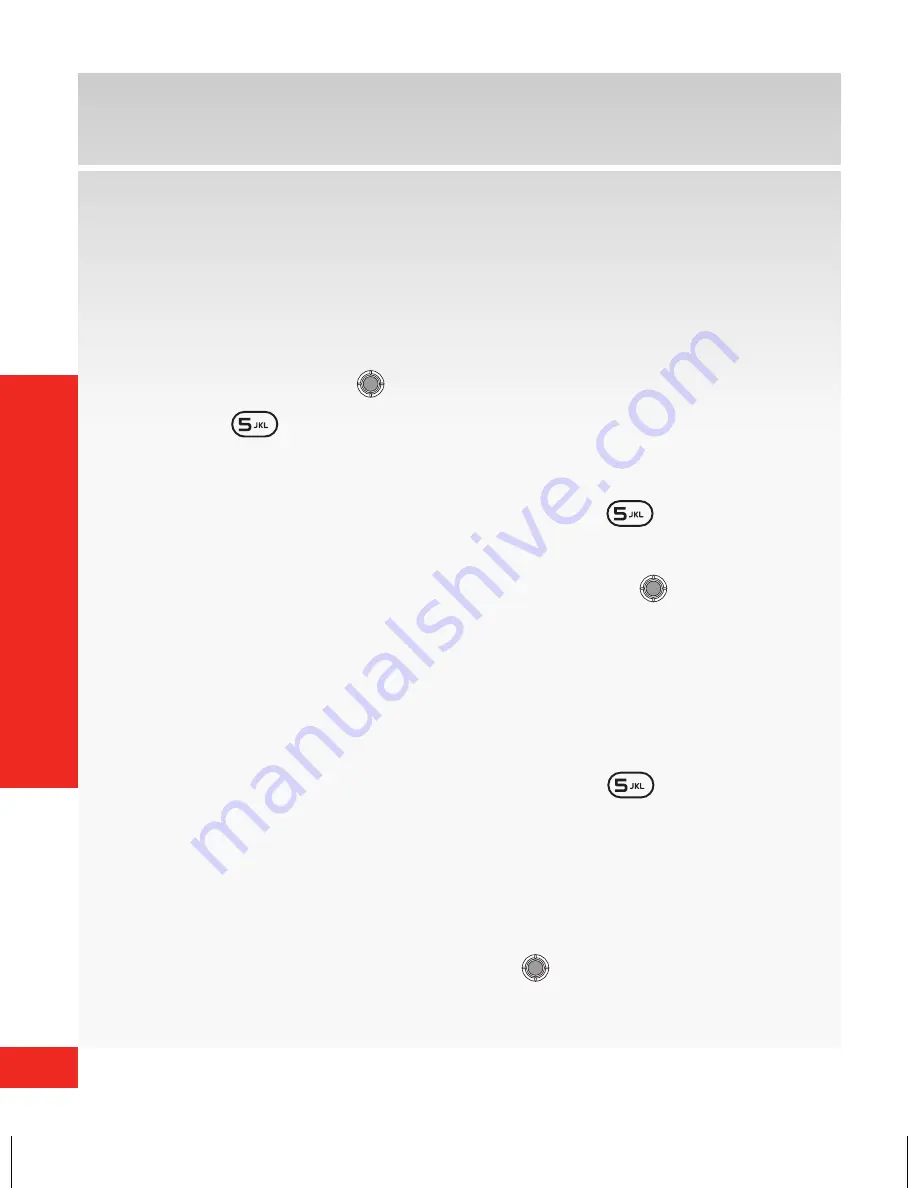
54
MOBILE
ENTER
TAINMENT
Mobile Entertainment
Wallpapers
Download your favorite designs and wallpapers.
Access Media Center
1.
From the home screen, press the center of the
Directional Key (
Directional Key
Camera Key
Send Key
Clear Key
Power/End Key
Center Select Key
CLR
) [
Menu
].
2.
Press (
)
Media Center
.
Download an application
1.
From the Media Center menu, press (
)
Browse &
Download
.
2.
Press the center of the Directional Key (
Directional Key
Camera Key
Send Key
Clear Key
Power/End Key
Center Select Key
CLR
) [
OK
] to
get new applications.
3.
Follow the prompts to purchase and download the
application you want.
Remove an application
1.
From the Media Center menu, press (
)
Browse &
Download
.
2.
Select the application you want to remove, then
press the Right Soft Key [
Options
].
3.
Select
Erase
or
Cancel Subsciption
then press the
center of the Directional Key (
Directional Key
Camera Key
Send Key
Clear Key
Power/End Key
Center Select Key
CLR
) [
OK
].
Applications may vary by wireless device model.
68000202325_V860_QRG_VZW_ENG.indd 54
8/31/09 1:18:10 PM
Содержание Barrage
Страница 1: ...Welcome to Verizon Wireless It s the Network ...
Страница 71: ...MORE INFORMATION 71 More Information ...
Страница 89: ...89 MORE INFORMATION Notes ...
Страница 90: ...90 MORE INFORMATION Notes ...
Страница 91: ...91 MORE INFORMATION ...
Страница 92: ...92 MORE INFORMATION Notes ...
Страница 93: ...93 MORE INFORMATION ...
Страница 94: ...94 MORE INFORMATION Notes ...
Страница 95: ...95 MORE INFORMATION ...
Страница 96: ......
Страница 97: ......






























