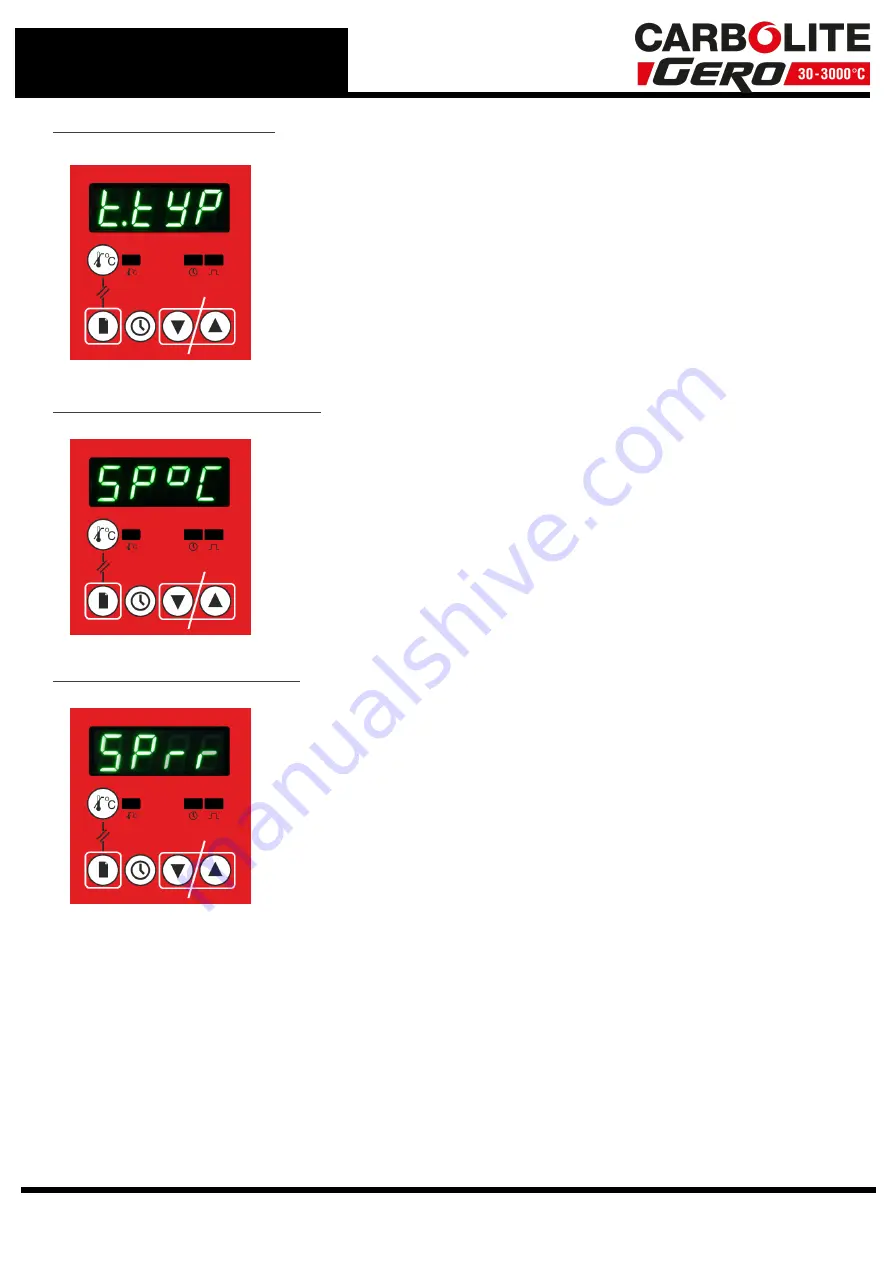
3.0 301 Controller
Set the Timer Type to
t1
l
Start at the home display
l
Press and hold the Page key for 1.5 seconds to enter the
Setup Menu.
l
Repeatedly press the Page key until
t.typ
shows on the
display.
l
Use the up and down Arrow keys to set the value to
t1
.
l
The value will then be stored without any further input.
l
See the 3.5 for more information.
l
Press and hold down the page key for 1.5 seconds to
return to Home Menu.
Set the Temperature Setpoint
l
Start at the Home Display.
l
Repeatedly press the Page key until
SP"C
shows on the
display.
l
Use the up and down Arrow keys to alter the value (°C).
l
The value will then be stored without any further input.
l
Press and hold down the Page key for 1.5 seconds to
return to the Home Menu.
Set the Setpoint Ramp Rate
l
Start at the Home Display.
l
Repeatedly press the Page key until
SPrr
shows on the
display.
l
Use the up and down Arrow keys to alter the value (°C/
Min).
l
The value will then be stored without any further input
l
Press and hold down the Page key for 1.5 seconds to
return to the Home Menu.
28
Содержание TZF 12/65/550
Страница 7: ...Caution Double Pole Neutral Fusing 7 1 0 Symbols and Warnings ...
Страница 50: ...4 0 2132 Controller 4 7 Navigation Diagram 50 ...
Страница 72: ......
Страница 73: ...Notes Service Record Engineer Name Date Record of Work ...
















































