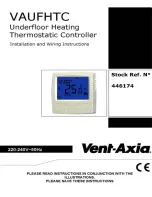6
The thermostat is in constant temperature mode.
If switched to event mode the following predefined program
will start running:
MONDAY - FRIDAY:
Start time for normal operation
(morning)
06.00
Temperature 21°C
Start time for day saving
operation
09.00
Temperature 16°C
Start time for evening operation
17.00
Temperature 21°C
Start time for night saving
operation
22.00 Temperature
16°C
Содержание VAUFHTC
Страница 1: ......