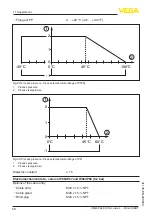35
6 Set up with the display and adjustment module PLICSCOM
VEGACAL 69 • Two-wire 4 … 20 mA/HART
31178-EN-200929
Info
Basic adjustment
5
Display
Diagnostics
Service
▶
Info
Instrument type
5.1
Serial number
12345678
Date of manufacture
5.2
06. February 2012
Software version
1.30
Last change using PC
5.3
05. March 2012
Sensor characteristics
5.4
Display now?
6.6 Saving the parameterisation data
We recommended writing down the adjustment data, e.g. in this op-
erating instructions manual, and archiving them afterwards. They are
thus available for multiple use or service purposes.
If the instrument is equipped with a display and adjustment module,
the parameter adjustment data can be saved in it. The data remain
permanently stored there even if the sensor supply fails. The proce-
dure is described in menu item "
Copy sensor data
".
On paper
In the display and adjust-
ment module
Содержание VEGACAL 69
Страница 14: ...14 4 Mounting VEGACAL 69 Two wire 4 20 mA HART 31178 EN 200929 Fig 6 Inflowing medium...
Страница 57: ...57 Notes VEGACAL 69 Two wire 4 20 mA HART 31178 EN 200929...
Страница 58: ...58 Notes VEGACAL 69 Two wire 4 20 mA HART 31178 EN 200929...
Страница 59: ...59 Notes VEGACAL 69 Two wire 4 20 mA HART 31178 EN 200929...