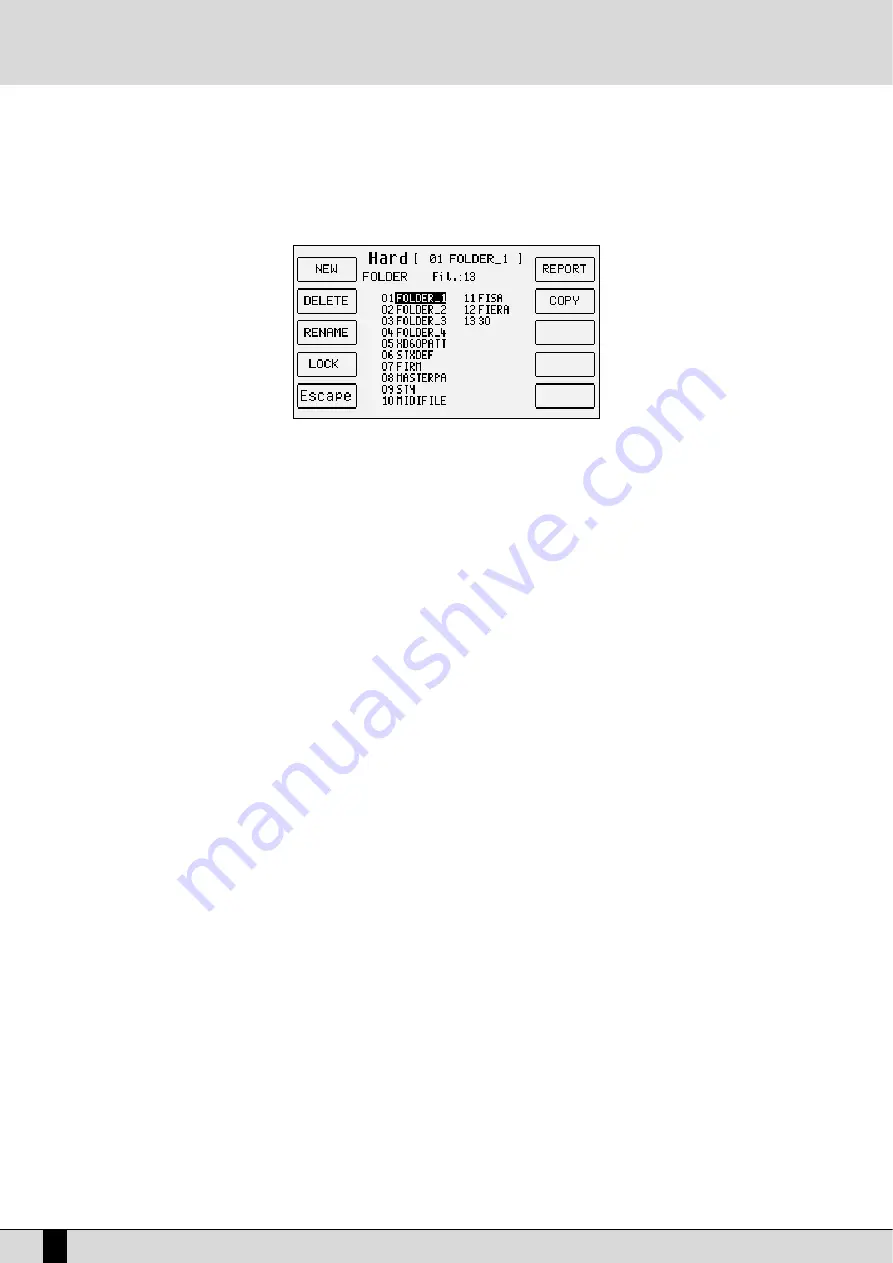
F7 Rename:
This is used to re-name the file selected or simply identified using the keyboard keys and the
/-
push but-
tons. The following remain enabled:
F5 Escape:
This cancels the procedure.
F10 Exec:
This confirms the procedure.
F8 Folder:
This is used to manage and organise the single Folders, selected by entering the relative number using the numeric
keypad (
STYLES
push buttons), calling up a page with the following options:
F1 New:
This is used to create a new Folder that will be identified with the number following the last Folder cre-
ated and is used to enter the name using the keyboard keys and the
/-
push buttons. Once the name
has been entered, confirm the procedure using
F10 Exec
, or cancel it using
F5 Escape
.
F2 Delete:
This is used to cancel the Folder selected using the
VALUE +/-
push buttons or by typing in the num-
ber and all the files within it. When you confirm the cancelling procedure a warning message will appear with
the
F5 Escape
or
F10 Exec
options. If you confirm using
F10 Exec
. A second message appears requesting fur-
ther confirmation to cancel with
F10 Exec
, or to cancel the procedure using
F5 Escape
.
F3 Rename:
This is used to re-name a Folder, selected using the
VALUE +/-
push buttons or by typing in the
number, writing the name using the keyboard keys and the
/-
push buttons. Confirm the procedure
using
F10 Exec
or cancel it using
F5 Escape
.
F4 Lock:
This protects the Folder from being Deleted or Re-named. To enable the lock function select the Folder
using the
VALUE +/-
push buttons or type in its number and then press
F4 Lock
. The symbol • will appear next
to the Folder. A number of Folders can be locked. To disable the lock function, find the folder protected and then
press
F4 Lock
again. The degree of protection can be increased using a password to be programmed according
to the instructions given at the end of this chapter.
F5 Escape:
This is used to return to the previous page of the
Disk
menu.
F6 Report:
This creates a TXT file on Floppy Disk that shows the whole contents of the Folder currently selected, split-up per
extension and in alphabetical order. The file can be read both from Mac and PC and can prove quite useful to have a
list of files when there are many files stored.
F7 Copy:
This is used to copy the file, selected using the
VALUE +/-
,
/-
and
F10 Select
push buttons from the Folder
currently selected and a Folder at choice within the Hard Disk. The following options are possible:
F5 Escape:
This is used to return to the previous page of the
Disk
menu.
F8 Target Folder:
This displays the list of Folders in the middle of the display amongst which you can choose that
desired using the
VALUE +/-
push buttons.
F10 Exec:
This confirms that the file selected is to be copied in the chosen Folder using
F8 Target Folder
.
The complete procedure entails the following steps:
●
Select the Folder in which the files to be copied are stored.
●
Press
F7 Copy
.
●
Select one or a number of files to be copied using the
VALUE +/-
,
/-
and
F10 Select
push buttons.
●
Press
F8 Target Folder
and find the destination Folder using the
VALUE +/-
push buttons from the list that
appears.
●
Confirm the procedure using
F10 Exec
, or cancel it using
F5 Escape
.
●
Press
F10 Exec
and a new page appears in which the file being copied can be re-named using the keyboard
keys and the
/-
push buttons. The options possible are the following:
F5 Escape:
This cancels the procedure and returns to the
Disk
menu.
F8 Skip:
This skips the copying procedure of the current file.
F9 Copy All:
This copies all the files without re-naming them.
F10 Execute:
This confirms that the single file is to be copied.
VEGA
88
DISK
Содержание Ketron
Страница 1: ...Owner s Manual I n g l e s e VEGA VEGA VEGA...
Страница 3: ......
Страница 94: ...Technical Tables...
Страница 95: ......
Страница 97: ......
Страница 117: ...VEGA 116...
Страница 118: ...VEGA 117 Notes...
Страница 119: ...VEGA 118 Notes...
Страница 120: ...VEGA 119 Notes...
Страница 121: ...VEGA 120 Stampa FLAMINI srl Osimo AN 12 2002...
Страница 122: ...KETRON s r l 60020 Ancona ITALY Via Giuseppe Taliercio 7 Ph 39 0 71 285771 Fax 39 0 71 2857748 www ketron it...






























