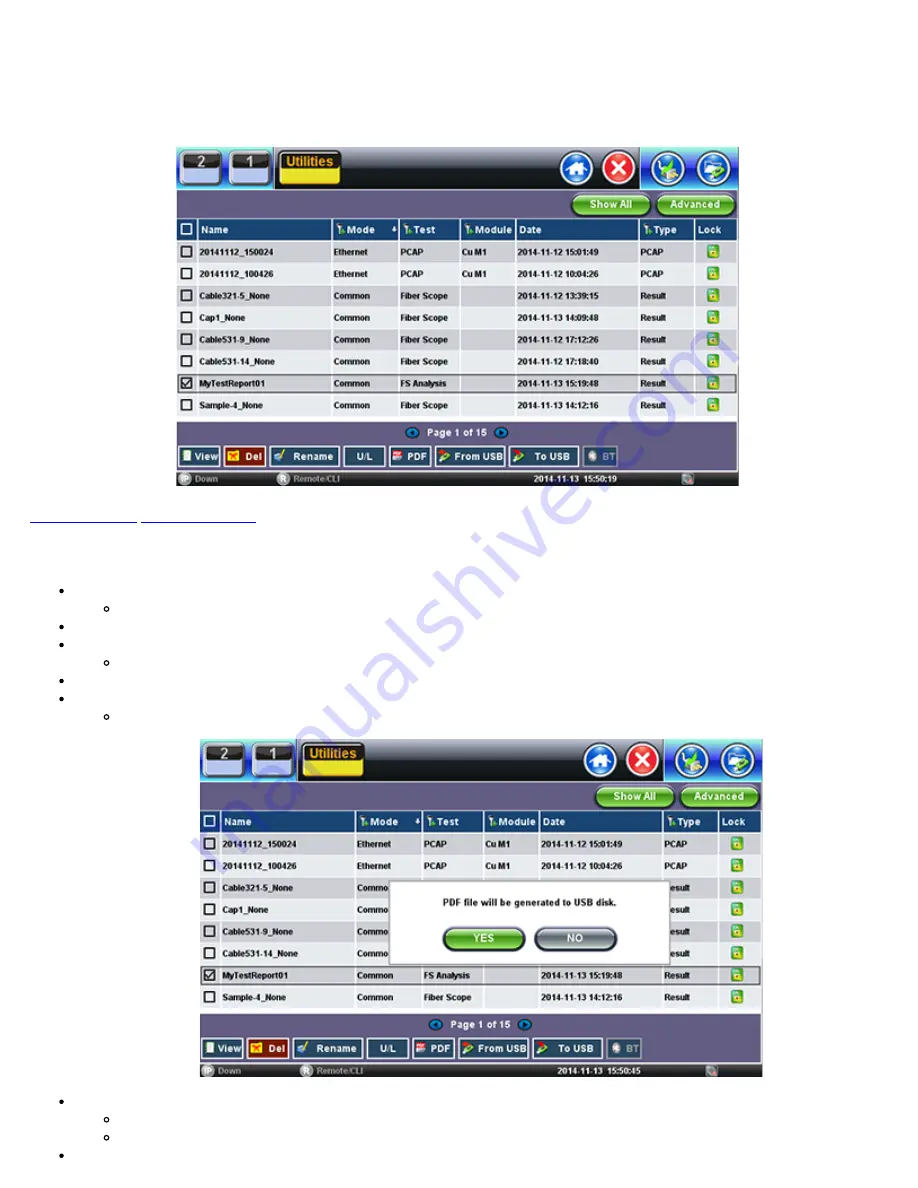
10.0 File Management
V300 Style File Manager
10.1 File Manager: Working with Saved Results, Profiles, Images
From Utilities go to >Files >Saved
Displays all results stored in the test set
Use the check box to select the desired files.
Tap on any column header to sort by that specific parameter.
Tap again to change the sorting order
The U/L button lock and unlock files to prevent accidental deletion.
PDF button converts all selected files to PDF format
Requires FAT32 USB Memory stick
Backup and Restore (USB Memory stick):
To USB copies all selected files to stick
From USB restores all files from the stick
BT (Bluetooth®) File Transfer
CX350s-D3.1 e-Manual D07-00-102P RevA01
Page 100 of 109
Содержание VEPAL CX350S-D3.1
Страница 1: ...CX350s D3 1 e Manual D07 00 102P RevA01 Page 1 of 109 ...
Страница 13: ...Go back to top Go back to TOC CX350s D3 1 e Manual D07 00 102P RevA01 Page 13 of 109 ...
Страница 16: ...Go back to top Go back to TOC CX350s D3 1 e Manual D07 00 102P RevA01 Page 16 of 109 ...
Страница 21: ...Go back to top Go back to TOC CX350s D3 1 e Manual D07 00 102P RevA01 Page 21 of 109 ...
Страница 57: ...Go back to top Go back to TOC 7 8 4 Remote Operations ...
Страница 70: ...Trace Route Result Go back to top Go back to TOC CX350s D3 1 e Manual D07 00 102P RevA01 Page 65 of 109 ...
Страница 76: ...Go back to top Go back to TOC CX350s D3 1 e Manual D07 00 102P RevA01 Page 71 of 109 ...










































