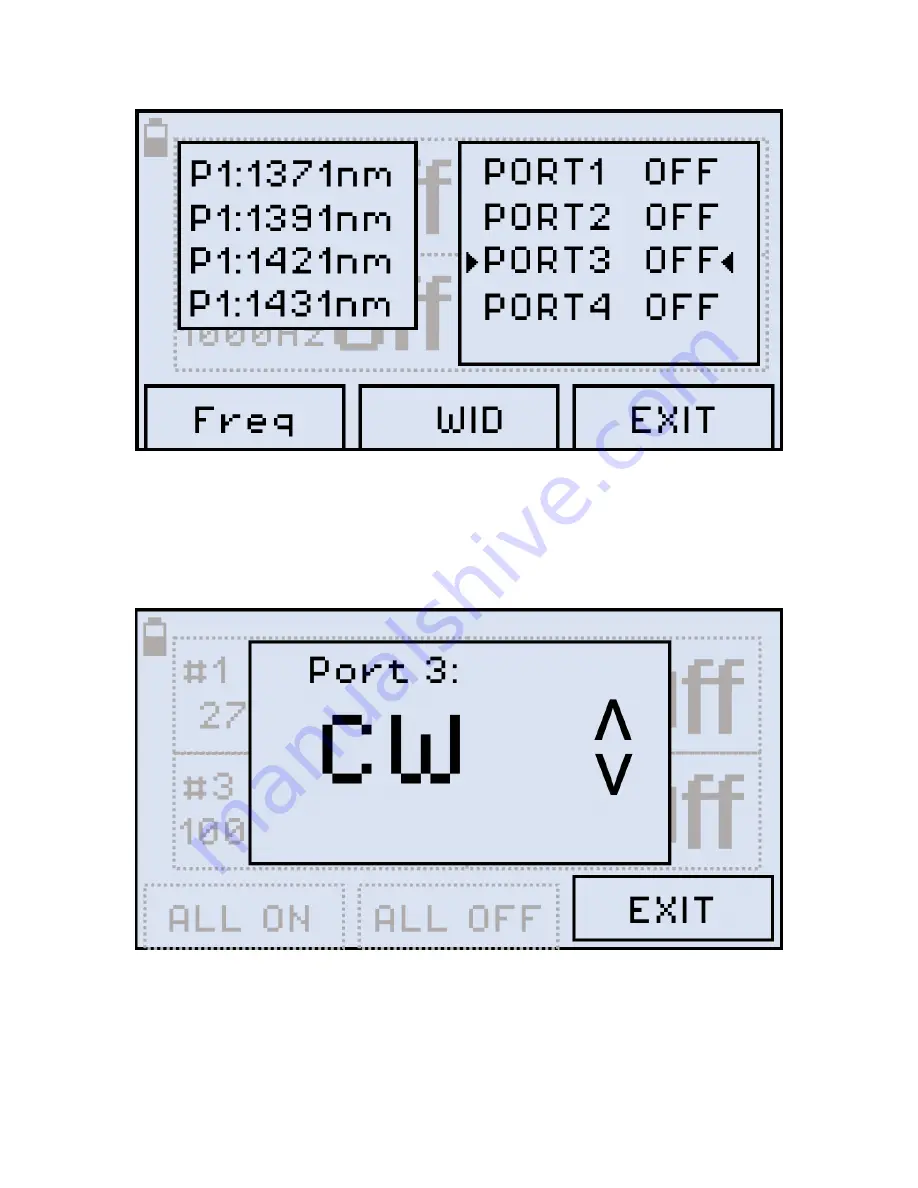
FX8x Series User Manual
Page 23 of 50
Ports Settings
4. Select the necessary port by pressing
|Up|
and
|Down|
.
5. To switch the selected port ON/OFF, press
|Shift/Enter|
.
6. To set up the selected port frequency, press
|F1| (Freq)
. The screen shown below
appears:
Setting up a separate port
7. Select the necessary frequency by pressing
|Up|
and
|Down|
.
8. To turn on the WaveID function for the selected port, press
|F2| (WID)
. Note that turning
on the WaveID function automatically selects the Continuous Wave frequency for this
port.
Содержание FX8 Series
Страница 1: ......
Страница 27: ...FX8x Series User Manual Page 27 of 50 DWDM Light Source is set...
















































