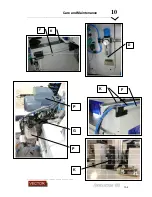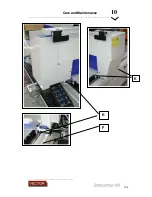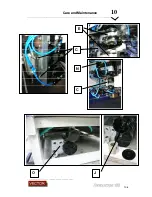Run
9
________________________________________________________________________________________
_______________________________________
9
-
79
9.4.4 Special Sequences
Because there are an infinite number of possible shapes for a non-rectangular panel,
there can in some instances be a desire to over-ride the internal algorithms which control
the patented VECTOR Revolution process.
For example, when there is a complex series of convex and concave corners in a short
space, it may be very difficult to bend the banding to conform naturally to the shape.
Consequently this will put extra demands on the adhesive to hold the band in shape while
it is being applied.
In this case we use the Special Sequences matrix which can be found in the icon Panel
Shapes. Refer section 9.3 for accessing Advanced Controls and 9.3.6 for Advanced
Controls: Panel Shapes.
The Advanced Controls: Panel Shapes is shown here:
Firstly it is necessary to Enable Special Sequences (972). Red is ON.
Special Sequences enables the operator to over-ride the machine determined settings for
the Glue Station, Join Sensor Arm, Speed, Bias, and Roller 1 pressure.
There are two considerations for setting up the Special sequences.
It is possible to set 3 left field positions (980) and/or 3 right field positions (981)
around the panel where the special sequences will perform which are set by a feed
distance
The 3 set points in each field can be triggered either by Raw Count (983), Convex
Sensor trigger (984) or the Bump Bar/Switch (981).
975
976
977
978
983
986
981
970
971
972
973
980
981
979
984
985
987
988
Содержание Revolution 180
Страница 1: ...Operating Manual...