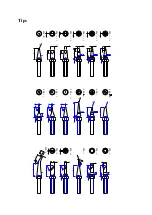3.
4.
the displayed value as shown below.
1
2
3
4
5
6
7
8
9
0
Press the “*” button.
The right (the 1
’
s digit) will then begin
flashing to indicate that the 1
’
s digit can be
set.
4.
Select the desired value for the 1’s digit.
Using the “
▲
” or “
▼
” button will change
the displayed value as shown above for the
10’s place selection.. Press the “*” button.
Here, pressing the “*” button
……
a.
Enter the temperature setting into the
internal memory.
b.
Display the temperature setting.
c.
Starts heater control.
Note:
If you turn off the power switch during
the temperature setting, setting value will not
be stored in the memory. If the temperature
value outside of this range is selected, the
display will return to flashing the 100
’
s place.
If this happens, reenter a correct temperature
value
Set temperature on-line
In the work, if it is necessary to set temperature quickly and the heat elements can not be cut
off, the way may be selected.
Temperature rising:
Don’t press “*” knob, and press “
▲
” knob directly. If so, the setting temperature will raise
1
℃
and the display window will display the set temperature. When loose the “
▲
” knob, the
display window will delay the set temperature about 2 seconds. If within 2 seconds of time,
press the “
▲
” knob again, the setting temperature will raise 1
℃
again.
If press the “
▲
” knob
and not loose at least 1 second, the setting temperature will rise rapidly. Till the needed
temperature reaches, then loose the “
▲
” knob.