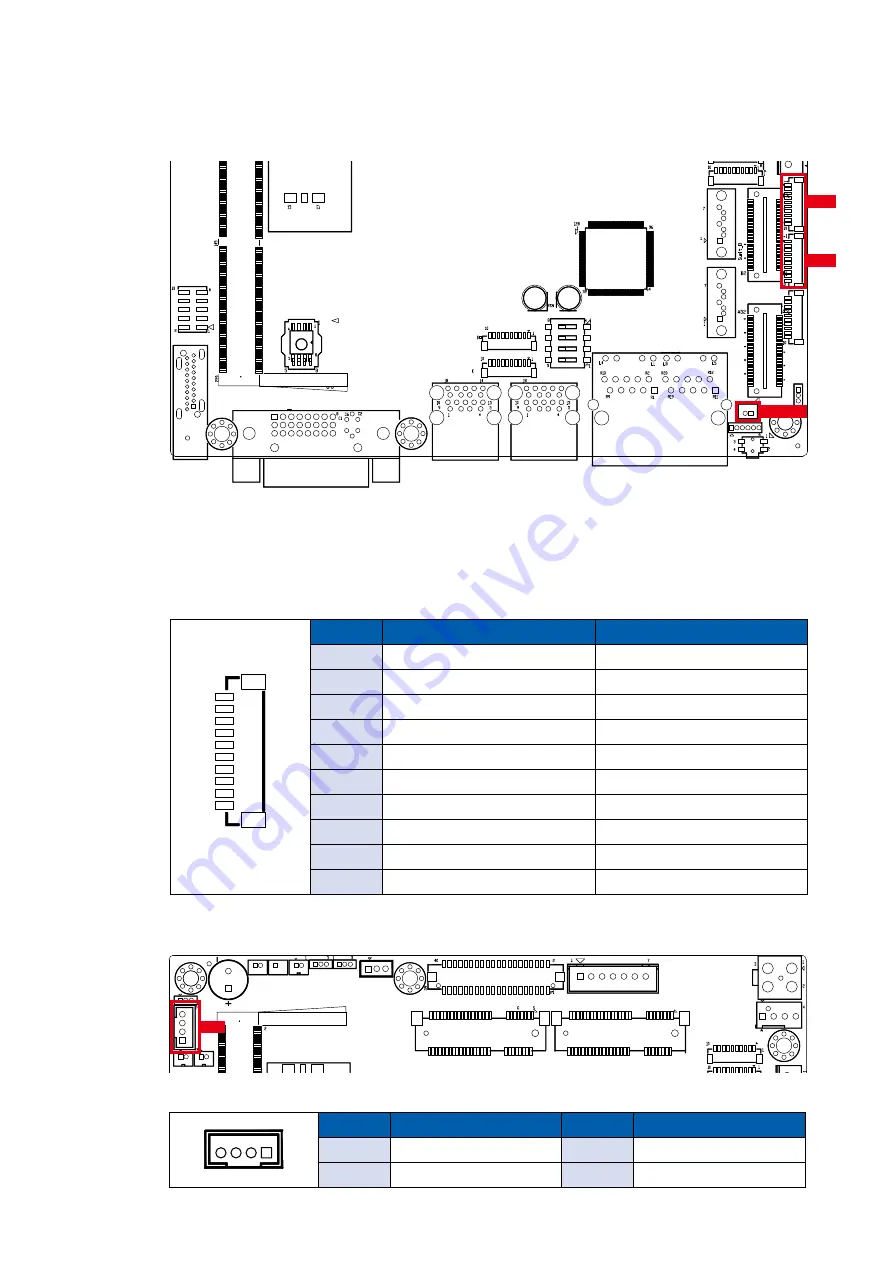
39
©Vecow SPC-5000 User Manual
GETTING TO KNOW YOUR SPC-5000
2.4.1.19 JDIO1, JDIO2 : GPIO from Super I/O
JDIO2
JDIO1
There is a 16-bit GPIO connector in the Top side. Each GPIO channel can be
configuration GPI or GPO.
JSEL_DIO header is for SINK/SOURCE mode selection on ISO_DIO board
(DMX-100-E)
JDIO1 and JDIO2 pins are defined in the following table :
Pin No.
JDIO1 Definition
JDIO2 Definition
1
SIO_GPI80
SIO_GPO70
2
SIO_GPI81
SIO_GPO71
3
SIO_GPI82
SIO_GPO72
4
SIO_GPI83
SIO_GPO73
5
SIO_GPI84
SIO_GPO74
6
SIO_GPI85
SIO_GPO75
7
SIO_GPI86
SIO_GPO76
8
SIO_GPI87
SIO_GPO77
9
+VDIO
+VDIO
10
GND
GND
1
10
2.4.1.20 JP11 : IGNITION Control and Remote Power on switch
JP11
Pin assignment as the following table :
Pin No.
Definition
Pin No.
Definition
1
FP_PWR_BTN_P
2
GND
3
IGNITION
4
GND
4
1
JSEL_DIO
Содержание SPC-5000
Страница 55: ...48 Vecow SPC 5000 User Manual SYSTEM SETUP Step 4 Remove one F M3x4 screw Step 5 Open bottom Cover...
Страница 62: ...55 Vecow SPC 5000 User Manual SYSTEM SETUP 3 6 2 Installing SPC 5200 SSD HDD Step 1 Fasten 4 M3 screw...
Страница 64: ...57 Vecow SPC 5000 User Manual SYSTEM SETUP 3 8 3 SPC 5200 Fasten four M3 screws 53 2426206 80B...
















































