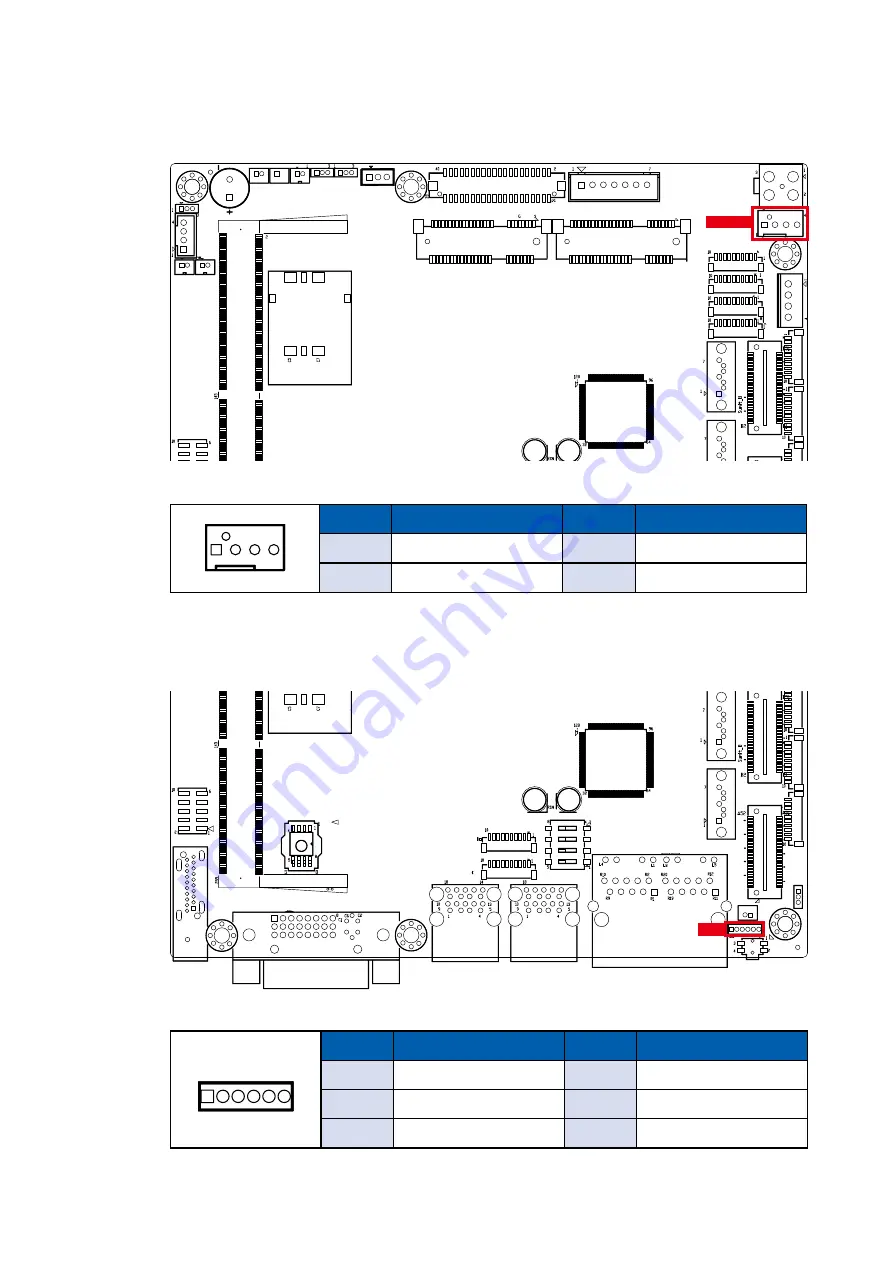
38
©Vecow SPC-5000 User Manual
GETTING TO KNOW YOUR SPC-5000
JPS2 Keyboard and mouse pin assignment as the following table :
Pin No.
Definition
Pin No.
Definition
1
SIO_MCLK
2
SIO_MDAT
3
GND
4
SIO_KCLK
5
SIO_KDAT
6
VCC5_KBMS
JPS2
2.4.1.18 JPS2 : PS/2 Keyboard and Mouse
1
6
2.4.1.17 SYS_FAN1
SYS_FAN1
Fan power connector supports higher thermal requirements
Pin No.
Definition
Pin No.
Definition
1
GND
2
+12V (1.5A max)
3
Fan speed sensor
4
Fan PWM
1
4
Содержание SPC-5000
Страница 55: ...48 Vecow SPC 5000 User Manual SYSTEM SETUP Step 4 Remove one F M3x4 screw Step 5 Open bottom Cover...
Страница 62: ...55 Vecow SPC 5000 User Manual SYSTEM SETUP 3 6 2 Installing SPC 5200 SSD HDD Step 1 Fasten 4 M3 screw...
Страница 64: ...57 Vecow SPC 5000 User Manual SYSTEM SETUP 3 8 3 SPC 5200 Fasten four M3 screws 53 2426206 80B...
















































