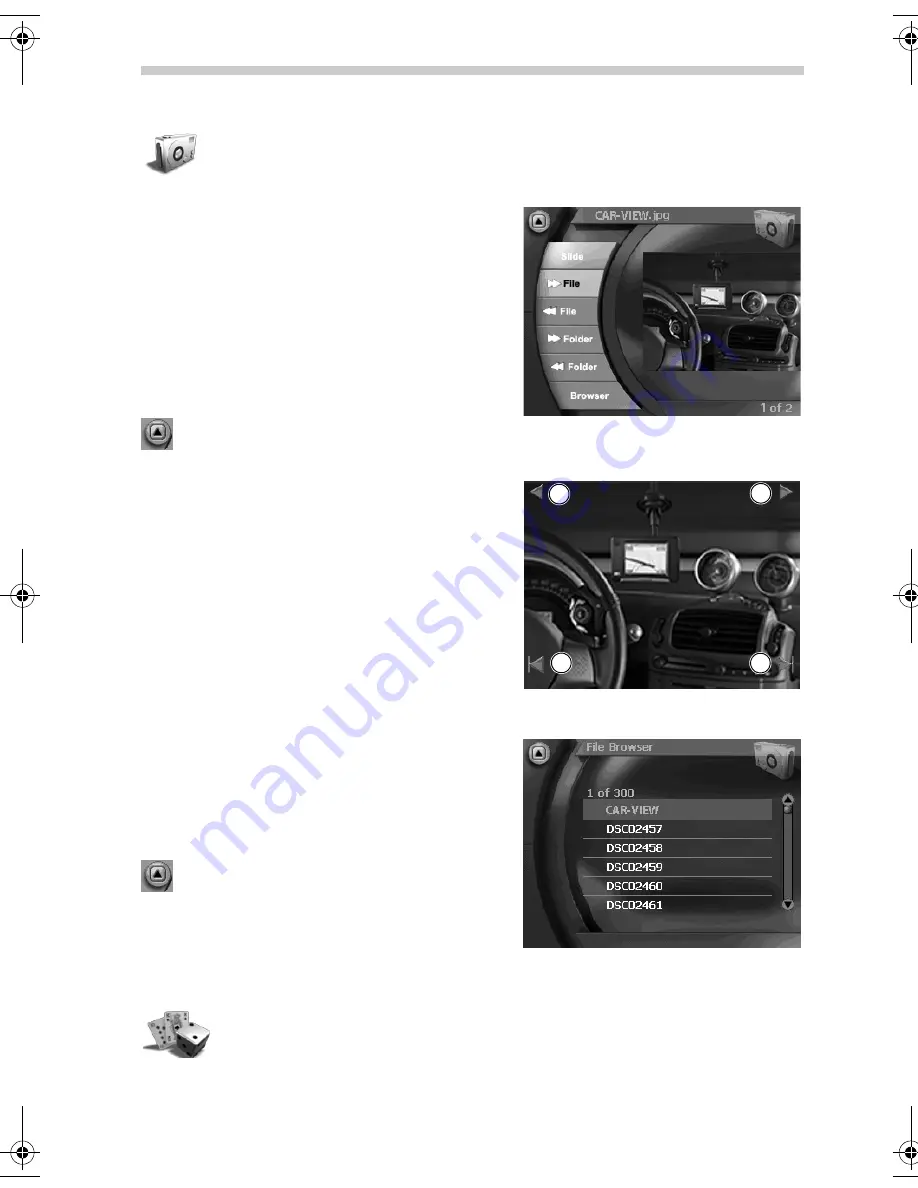
46
Viewing Pictures – The Picture-Viewer
Tap the
Picture-Viewer
button.
•
On the screen, you will see the picture and the number of the picture in the
upper bar within the corres-ponding folder.
By tapping the symbols on the left in the selection
menu you can perform following functions:
Slide
Start slide show
>> File
Jump to next picture
<< File
Jump to previous picture
>> Folder
Switch to next folder
<< Folder
Switch to previous folder
Browser
Tap
the
Browser
button to open a file
browser where you can choose your pic-
tures
By tapping the left up arrow you return to
the start menu.
If you tap on the picture, the image is displayed in
full screen mode. By tapping the large picture you´ll
return to the small picture.:
1
Jump to next picture
2
Jump to previous picture
3
Switch to next folder
4
Switch to previous folder
Browser – Selecting Pictures from Folders
•
Tap the
Browser
button on the screen.
•
The folder selection screen appears.
•
By tapping the right up arrow you scroll up in
this folder and all other folders.
•
By tapping the right down arrow you scroll
down in this folder and all other folders.
By tapping the left up arrow you return to
the start menu.
•
Tap the desired folder in the browser screen.
The picture selection screen appears.
•
Tap the name of the desired picture in the
browser screen. The picture is displayed.
Games
By tapping this button you will open the game selection list.
1
3
2
4
Multimedia
QSG-PN2050-3000.book Seite 46 Montag, 23. Oktober 2006 3:09 15


















