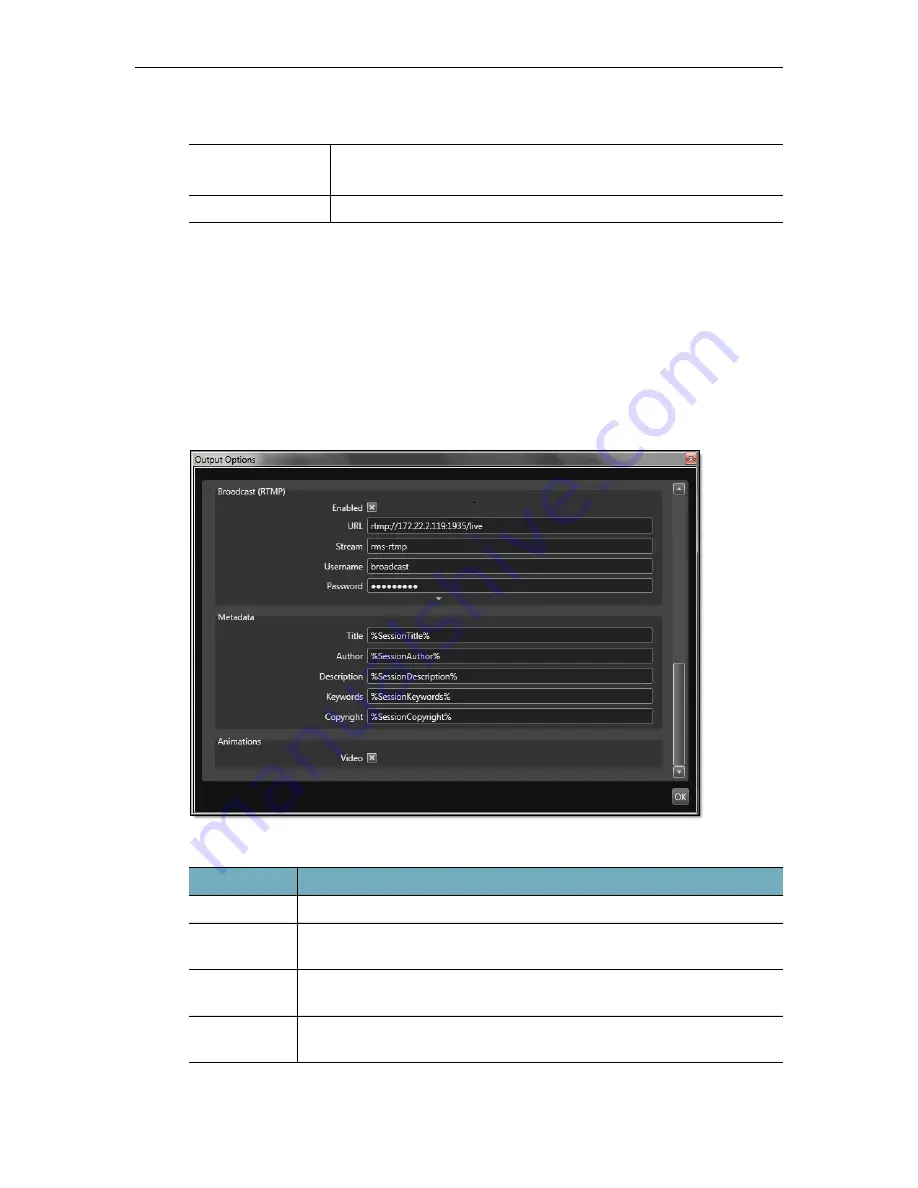
202
© Vbrick Systems, Inc.
Playback Examples
Stream to the DME with an RTMP Push
This topic explains how to configure an RMS-to-DME stream using an RTMP Push output.
This is an alternate improved interface (that requires DME 3.1.1 or higher).
To configure an RTMP Push to a DME:
1. Go to the
Session Properties
page and then click
Outputs
and
Create
.
2. Click on the
Live
icon, highlight
H.264 for Flash
, and click
Next
.
3. Click on the
Options
button, scroll down to
Broadcast (RTMP)
, and expand the pane.
4. Configure the
URL
,
Stream
name, and credentials as follows:
VEMS Mystro (Live
Entered URL)
vbrtsp://172.1.1.1/vbStream1S1
vbhttp://172.1.1.1/vbStream1T1.sdp
iOS
http://<dme_ip_address>/HLS/<stream_name>/playlist.m3u8
Field
Description
URL
DME IP address in this format:
rtmp://<DME_IP_Addr>:1935/live
Stream
User configurable stream name that will be shown on Monitor >
Multi Protocol Connections page and used in a Flash player.
Username
DME user name from User Configuration > Stream Input Authentication
page.
Password
DME user name from User Configuration > Stream Input Authentication
page.
Содержание dme
Страница 1: ...Vbrick Distributed Media Engine vbrick dme v3 21 0 Admin Guide March 2019 ...
Страница 11: ...DME Admin Guide xi 7 To learn how to extend the DME s power review the Rev Integration Functions topic in full ...
Страница 12: ...xii Preface ...
Страница 20: ...8 Vbrick Systems Inc ...
Страница 22: ...10 Vbrick Systems Inc ...
Страница 54: ...42 Vbrick Systems Inc ...
Страница 156: ...144 Vbrick Systems Inc ...
Страница 160: ...148 Vbrick Systems Inc ...
Страница 176: ...164 Vbrick Systems Inc ...
Страница 180: ...168 Vbrick Systems Inc ...
Страница 194: ...182 Vbrick Systems Inc ...
Страница 202: ...190 Vbrick Systems Inc http dme_ip_address HDS masterplaylistname manifest f4m ...
Страница 208: ...196 Vbrick Systems Inc ...






































