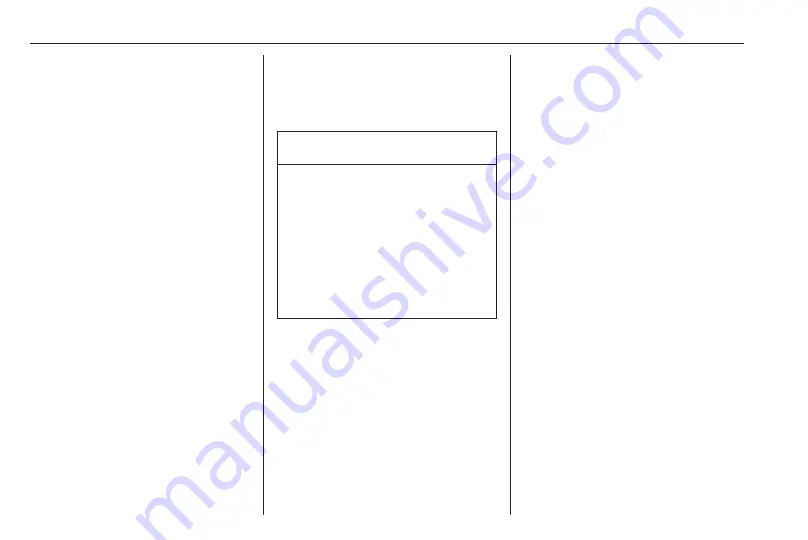
26
CD Player
CD Player
General information ..................... 26
Usage .......................................... 26
General information
A CD player for the playback of audio
CDs and MP3 CDs is located in the
glovebox.
Caution
Under no circumstances place
DVDs, single-CDs with a diameter
of 8 cm or shaped CDs in the audio
player.
You must not put any stickers on
CDs. These discs can get jammed
in the CD drive and ruin the player.
Replacement of the device will
then be necessary.
Usage
Starting CD playback
Push an audio or MP3 CD with the
labelled side facing upwards into the
CD slot until it is pulled in.
CD playback starts automatically and
the CD main menu is displayed.
If a CD is already inserted, but the CD
main menu is not active:
Press AUDIO, select SOURCES and
then select CD.
CD playback is started.
Operation
For a detailed description of playback
functions for music tracks
Removing a CD
Press
f
. The CD is pushed out of the
CD slot.
If the CD is not removed after
ejection, it will be drawn back in after
a few seconds.
Содержание New Crossland Multimedia Navi Pro
Страница 1: ......
Страница 2: ......
Страница 3: ...Multimedia Navi Pro 5 Multimedia 55 Contents ...
Страница 4: ......
Страница 8: ...8 Introduction Control elements overview Control panel ...
Страница 57: ...Introduction 57 Control elements overview Control panel ...
Страница 91: ...Phone 91 ...






























