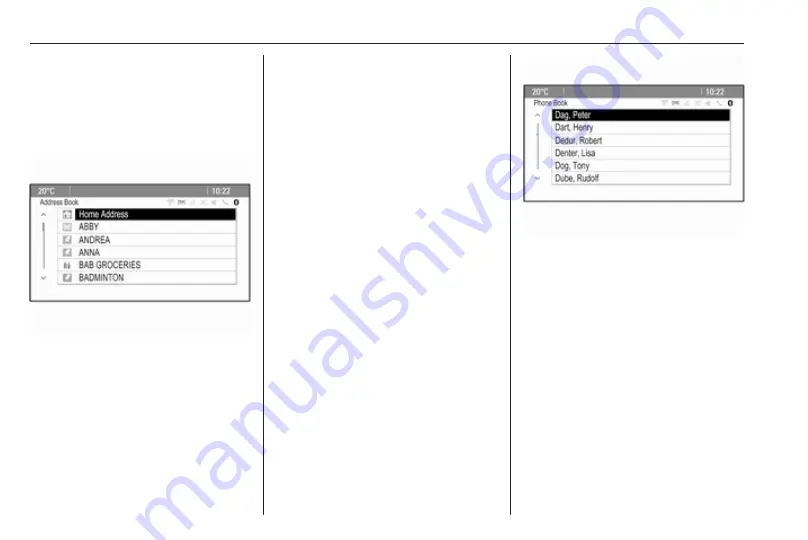
44
Navigation
Selecting addresses from the
address book
Press DEST to display the
Destination Entry menu and then
select Address Book. A list of all
address book entries is displayed.
Select the desired entry.
A confirmation menu is displayed.
Select Start Guidance to start route
guidance.
Editing addresses in the address
book
Press DEST to display the
Destination Entry menu and then
select Address Book. A list of all
address book entries is displayed.
Select the desired entry.
A confirmation menu is displayed.
Select Edit to display the Address
Book Entry mask.
Make your changes and confirm your
input. The changes are stored in the
address book.
Phone Book
Addresses stored in the phone book
of the mobile phone connected may
be selected as destinations.
Press DEST to display the
Destination Entry menu and then
select Phone Book. The Phone Book
Search menu is displayed.
Select the desired first letter range to
display a preselection of the
telephone book entries you wish to be
displayed. The phone book jumps to
the position of the letter range
selected.
Select the desired entry in the
telephone book to display the
address saved under this entry.
Select the address.
Notice
When the Infotainment system
cannot find a valid address, you are
prompted with a message.
A confirmation menu is displayed.
Select Start Guidance to start route
guidance.
Destination selection from the
map
Destinations (addresses or POIs)
may also be set via the map.
Содержание Cascada
Страница 1: ......
Страница 2: ......
Страница 3: ...Navi 950 650 CD 600 5 CD 300 81 Contents...
Страница 4: ......
Страница 8: ...8 Introduction Control elements overview Navi 950 650...
Страница 11: ...Introduction 11 CD 600...
Страница 77: ...Frequently asked questions 77 Detailed description 3 18...
Страница 81: ...Introduction 82 Radio 91 CD Player 98 AUX input 101 USB port 102 Index 104 CD 300...
Страница 84: ...84 Introduction Control elements overview CD 300...
Страница 103: ...USB port 103...
Страница 106: ...106...






























