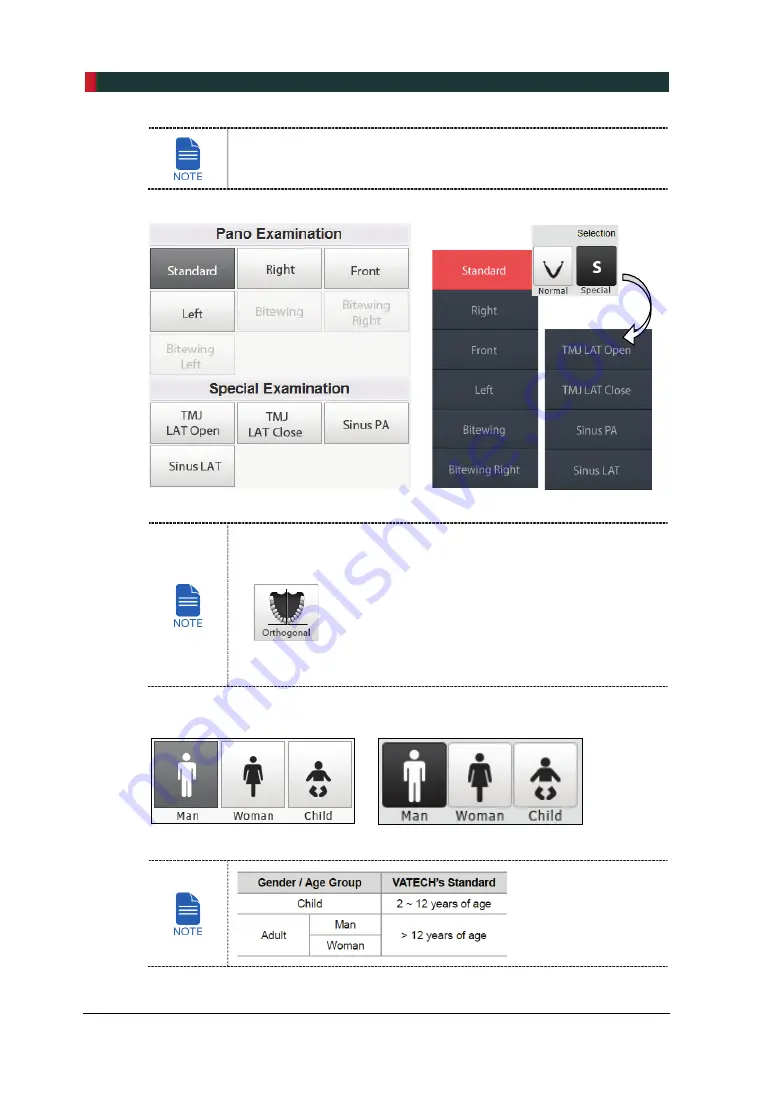
7. Acquiring PANO Images
60
PaX-i3D Green Premium™ User Manual
For more information about Arch type, refer to
7.1.2 Main Imaging
Program
.
5.
Select an Examination Program.
<Console Software> <Touch Screen>
To activate three Bitewing examination options- Bitewing, Bitewing
Right and Bitewing Left, select Orthogonal Arch in the Arch
Selection panel.
For more information about PANO Examination Program, refer to
7.1.2 Main Imaging Program
.
6.
The gender / age group of the patient is selected automatically based on the patient
information. If necessary, you can select the option manually.
<Console Software> <Touch Screen>
Содержание Premium PAX-i3D
Страница 1: ......
Страница 2: ...PCT 90LH User Manual 3...
Страница 27: ...4 Imaging System Overview PCT 90LH User Manual 21 ENGLISH 4 4 Imaging System Configuration...
Страница 29: ...4 Imaging System Overview PCT 90LH User Manual 23 ENGLISH 4 5 Equipment Overview...
Страница 44: ...4 Imaging System Overview 38 PaX i3D Green Premium User Manual Left blank intentionally...
Страница 52: ...5 Imaging Software Overview 46 PaX i3D Green Premium User Manual Left blank intentionally...
Страница 58: ...6 Getting Started 52 PaX i3D Green Premium User Manual Left blank intentionally...
Страница 102: ...8 Acquiring i CEPH Images Optional 96 PaX i3D Green Premium User Manual Left blank intentionally...
Страница 122: ...9 Acquiring Dental CT Images 116 PaX i3D Green Premium User Manual Left blank intentionally...
Страница 146: ...11 Acquiring 3D PHOTOs Optional 140 PaX i3D Green Premium User Manual Left blank intentionally...
Страница 148: ...12 Troubleshooting 142 PaX i3D Green Premium User Manual Left blank intentionally...
Страница 152: ...13 Cleaning and Maintenance 146 PaX i3D Green Premium User Manual Left blank intentionally...
Страница 154: ...14 Disposing of the Equipment 148 PaX i3D Green Premium User Manual Left blank intentionally...
Страница 161: ...15 Technical Specifications PCT 90LH User Manual 155 ENGLISH Maximum Rating Charts Emission Filament Characteristics...
Страница 166: ...15 Technical Specifications 160 PaX i3D Green Premium User Manual Left blank intentionally...
Страница 189: ...16 Appendices PCT 90LH User Manual 183 ENGLISH...
Страница 204: ......
















































