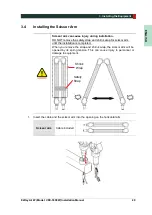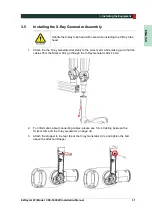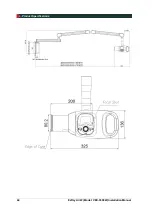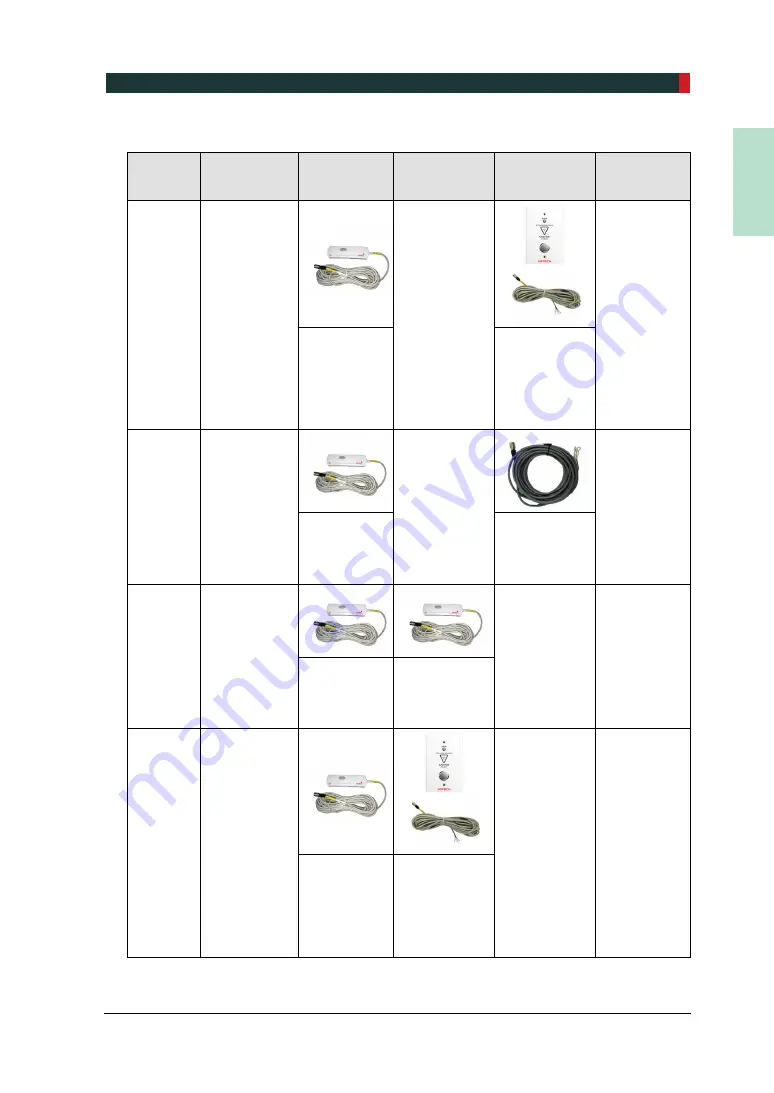
3
. Installing the Equipment
EzRay Air W (Model: VEX-S300W) Installation Manual
41
EN
G
LISH
Option
No.
Description Connector 1 Connector 2 Connector 3 Connector 4
Option 3
Press
(1)
and
(2)
at the same
time.
N/A
AC Power
Cable
(Option)
(1) Remote
Exposure
Switch
(Standard)
(2) Remote
Exposure
Switch
(Doorbell
type)
(Option)
Option 4
Press (1).
N/A
AC Power
Cable
(Option)
(1) Remote
Exposure
Switch
(Standard)
(2) Door
Interlock
Cable
(Option)
Option 5
Press
(1)
or
(2).
N/A
AC Power
Cable
(Option)
(1) Remote
Exposure
Switch
(Standard)
(2) Remote
Exposure
Switch
(Option)
Option 6
Press
(1)
or
(2).
N/A
AC Power
Cable
(Option)
(1) Remote
Exposure
Switch
(Standard)
(2) Remote
Exposure
Switch
(Doorbell
type)
(Option)
Содержание EzRay Air W
Страница 1: ......
Страница 2: ......
Страница 3: ......
Страница 4: ......
Страница 10: ...Table of Contents x EzRay Air W VEX S300W Installation Manual This page intentionally left blank...
Страница 12: ...1 Introduction 2 EzRay Air W Model VEX S300W Installation Manual This page intentionally left blank...
Страница 54: ...4 Product Specifications 44 EzRay Air W Model VEX S300W Installation Manual...
Страница 60: ...4 Product Specifications 50 EzRay Air W Model VEX S300W Installation Manual This page intentionally left blank...
Страница 61: ...Appendix EzRay Air W Model VEX S300W Installation Manual 51 ENGLISH Appendix Drilling Template...
Страница 64: ...Appendix 54 EzRay Air W Model VEX S300W Installation Manual This page intentionally left blank...
Страница 66: ......
Страница 67: ......
Страница 68: ......