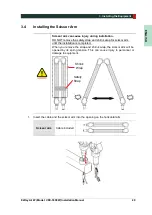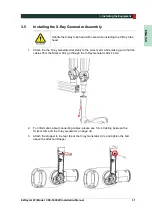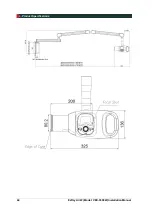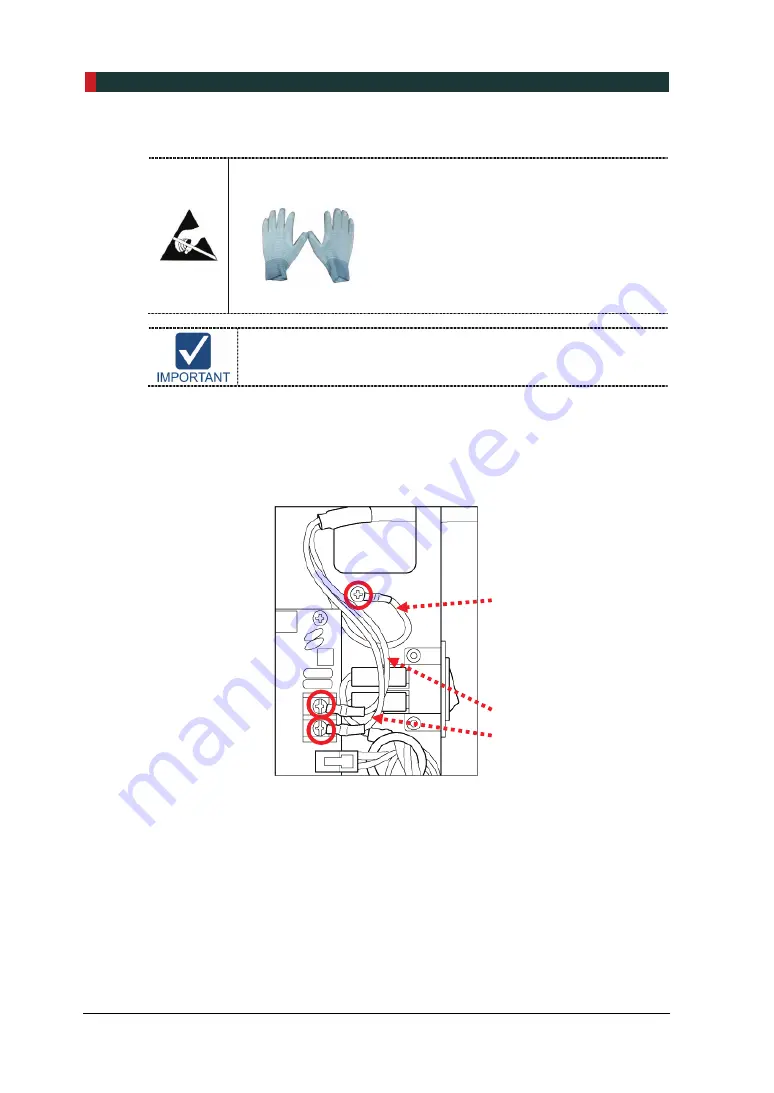
3
. Installing the Equipment
34
EzRay Air W (Model: VEX-S300W) Installation Manual
3.6
Connecting the Cables
Whenever handling the cables and electronic board:
1. Wear the ant-static gloves.
2. DO NOT wear a thick jacket.
Always ensure that the cables are connected firmly. Bad connection
could cause deterioration of image quality.
3.6.1 Connecting the Power Cord
1. Connect the N (Neutral) and L (Live) Connectors of the permanently power cord to the
terminal blocks, and Protective Earth (PE) Cable to the Protective Earth Conductor.
L (Live) (Brown)
N (Neutral) (Light Blue)
Protective Earth (PE) Cable
Содержание EzRay Air W
Страница 1: ......
Страница 2: ......
Страница 3: ......
Страница 4: ......
Страница 10: ...Table of Contents x EzRay Air W VEX S300W Installation Manual This page intentionally left blank...
Страница 12: ...1 Introduction 2 EzRay Air W Model VEX S300W Installation Manual This page intentionally left blank...
Страница 54: ...4 Product Specifications 44 EzRay Air W Model VEX S300W Installation Manual...
Страница 60: ...4 Product Specifications 50 EzRay Air W Model VEX S300W Installation Manual This page intentionally left blank...
Страница 61: ...Appendix EzRay Air W Model VEX S300W Installation Manual 51 ENGLISH Appendix Drilling Template...
Страница 64: ...Appendix 54 EzRay Air W Model VEX S300W Installation Manual This page intentionally left blank...
Страница 66: ......
Страница 67: ......
Страница 68: ......