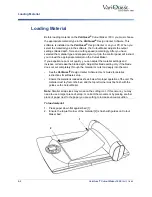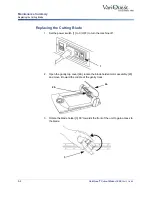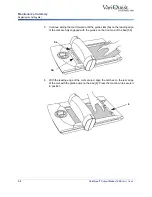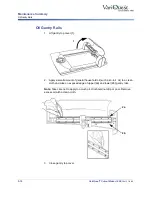VariQuest
®
Cutout Maker 1800 User’s Guide
4-3
Typical Operating Sequence
Operating Example
Typical Operating Sequence
Important
The
VariQuest
®
Cutout Maker 1800
can be used only with the
VariQuest
®
Design Center Software
. The
VariQuest
®
Design Center Software
is installed on
your
VariQuest
®
Design Center
or PC. Refer to the separate
VariQuest
®
Design
Center
User’s Guide for software installation.
After loading the materials as described in “Loading Material” on page 4-2, the
Cutout Maker control panel will display instructions similar to the following
example.
Operating Example
To load cutout material:
1.
Position the material on the Cutout Maker. Make sure that the top left corner is
flush with the guides on the Cutout Maker bed.
2.
Press
GO
.