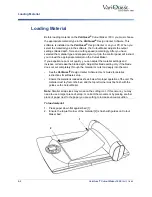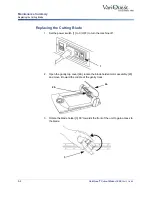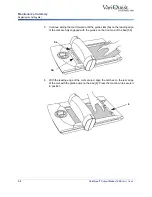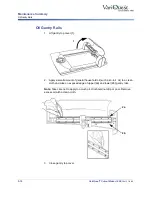VariQuest
®
Cutout Maker 1800 User’s Guide
3-7
Connecting the Cutout Maker
Connecting to a Personal Computer
Connecting to a Personal Computer
The Cutout Maker provides a standard interface for connecting to a computer
(USB connector). Connect one end of the cable provided to an available USB
connector on the computer, and connect the remaining end to the USB connector
on the Cutout Maker. Power on the Cutout Maker and the computer, and install
the
VariQuest
®
Design Center Software
.
Note:
Refer to the separate
VariQuest
®
Design Center
User’s Guide for software
installation.
No.
Description
1
USB Cable Type A Connector
2
USB Cable Type B Connector
2
1