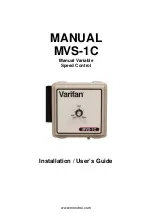MVS-1C
Page 7
The MVS-1C controller will make the fan modulate according to the
Speed Selector
on the faceplate (refer to figure 3). It is also possible to adjust the
Minimum Speed
with the potentiometer located inside the controller box on the electronic board (refer
to figure 2). That
Minimum Speed
will be the speed of the output when the
Speed
Selector
is set to MIN.
Here is a description of the MVS-1C operation.
-
To turn on or off the variable output, use the
Speed Selector
located on the
faceplate (refer to figure 3)
-
Also, use the
Speed Selector
to increase or decrease the variable output speed.
When the
Speed Selector
is set to MIN, the
Minimum Speed
set by the
potentiometer inside the controller will be used (refer to figure 2).
Figure 4: Logic Diagrams
Output Speed
100%
Minimum
Speed
10
Speed Selector
LO
www.monitrol.com