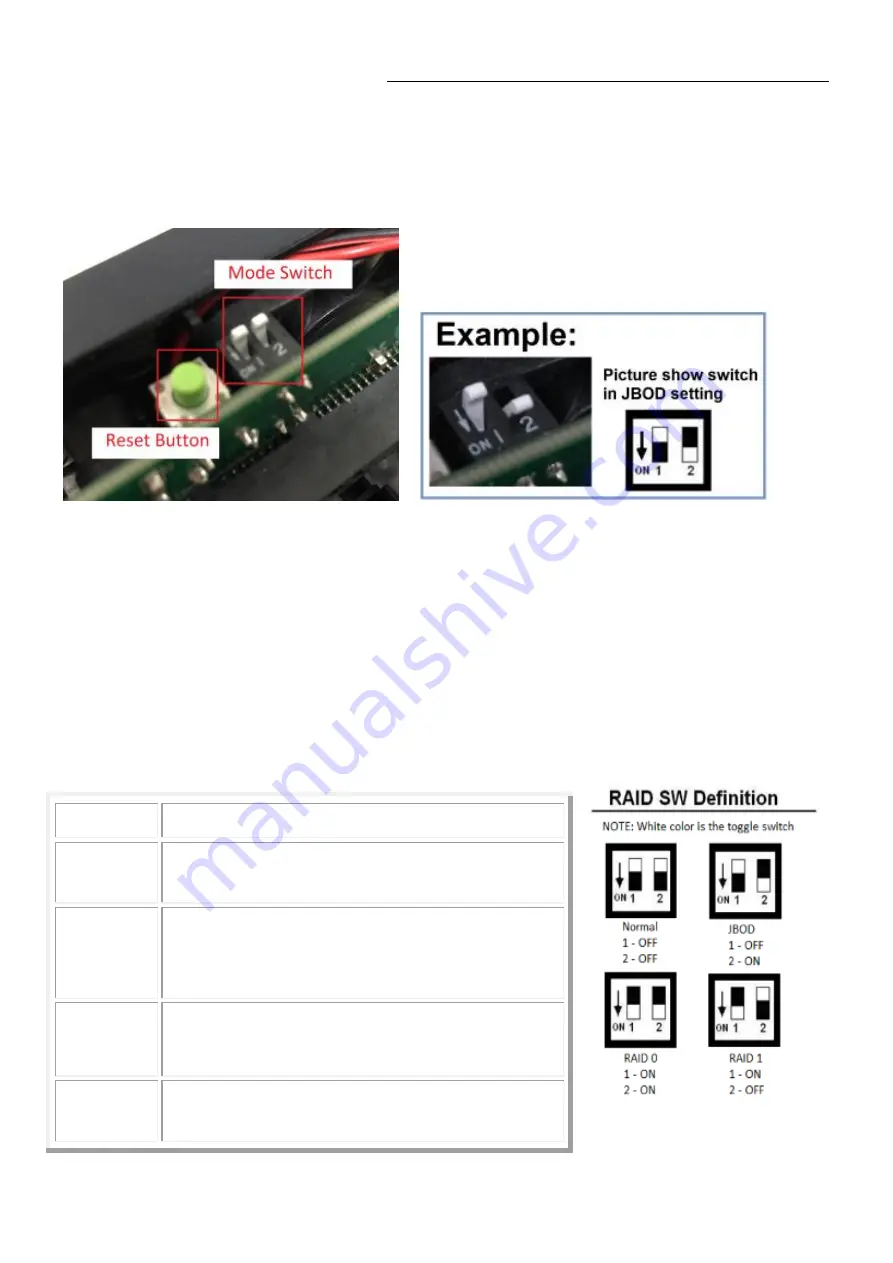
NST-225MX-S3 2.5” Dual SATA 6 Gb/s to USB 3.0 HDD/SSD RAID
7
6.
Set the RAID Mode Switch to the correct setting according to RAID SW definition
table below.
IMPORTANT: If your drive have existing data AND you like to use it as Normal mode
(Individual mode), set the switch to Normal Mode and
DO NOT PRESS THE RESET
BUTTON IN THE NEXT STEP (SKIP STEP #7)
.
Note:
☆
When you press the RESET button, it will cause a RAID mode change.
☆
HDD formatting is required whenever RAID mode changes. If you have important data on the drive, STOP,
backup your data before you continue.
☆
Make sure the enclosure is powered on before changing RAID mode.
Mode
Operation Mode Description
Normal
(Individual)
Normal
- Write each HDD independently
two separate HDDs and their capacities
JBOD
Just a Bunch of Disk
- It concatenates two disks to a
single drive.
Capacity equals to the sum of two disks.
RAID 0
Stripe
-
Write data evenly across both disks
Capacity is double of the smaller HDD
RAID 1
Mirror
- Create a mirror of data on both disks
Capacity equals to that of the smaller HDD








































