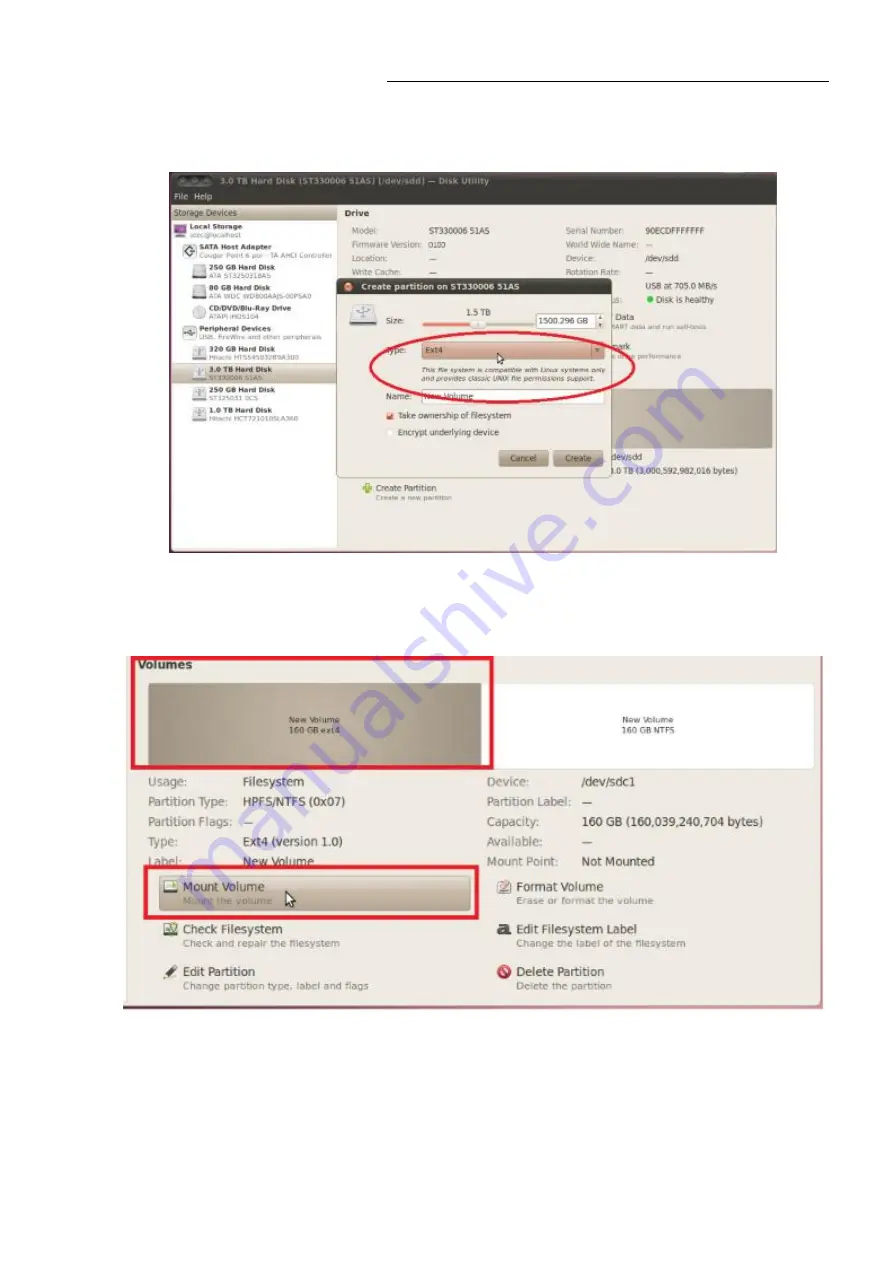Отзывы:
Нет отзывов
Похожие инструкции для NexStar MX NST-225MX-S3

VR
Бренд: CalDigit Страницы: 20

Blaubox
Бренд: Blaupunkt Страницы: 26

FE2005C
Бренд: Inateck Страницы: 26

IB-328StUSE2
Бренд: Icy Box Страницы: 2

IB-183M2
Бренд: Icy Box Страницы: 5

HYP-MSEWENR-W
Бренд: Hyperion Страницы: 8

NT2 U3e
Бренд: Akitio Страницы: 32

3831109844090
Бренд: EK-Quantum Страницы: 9

Cable Cubby 500
Бренд: Extron electronics Страницы: 6

ARADIN3
Бренд: Pulsar Страницы: 2

106
Бренд: 2B Technologies Страницы: 14

1000TD-AL
Бренд: Safe-t-Cover Страницы: 5

ERK Series
Бренд: Middle Atlantic Products Страницы: 8

ATK-25U-BK
Бренд: Kingwin Страницы: 8

ATK-35U-BK
Бренд: Kingwin Страницы: 9

Sonata Designer 500
Бренд: Antec Страницы: 34

130639
Бренд: Manhattan Страницы: 2

130288
Бренд: Manhattan Страницы: 2