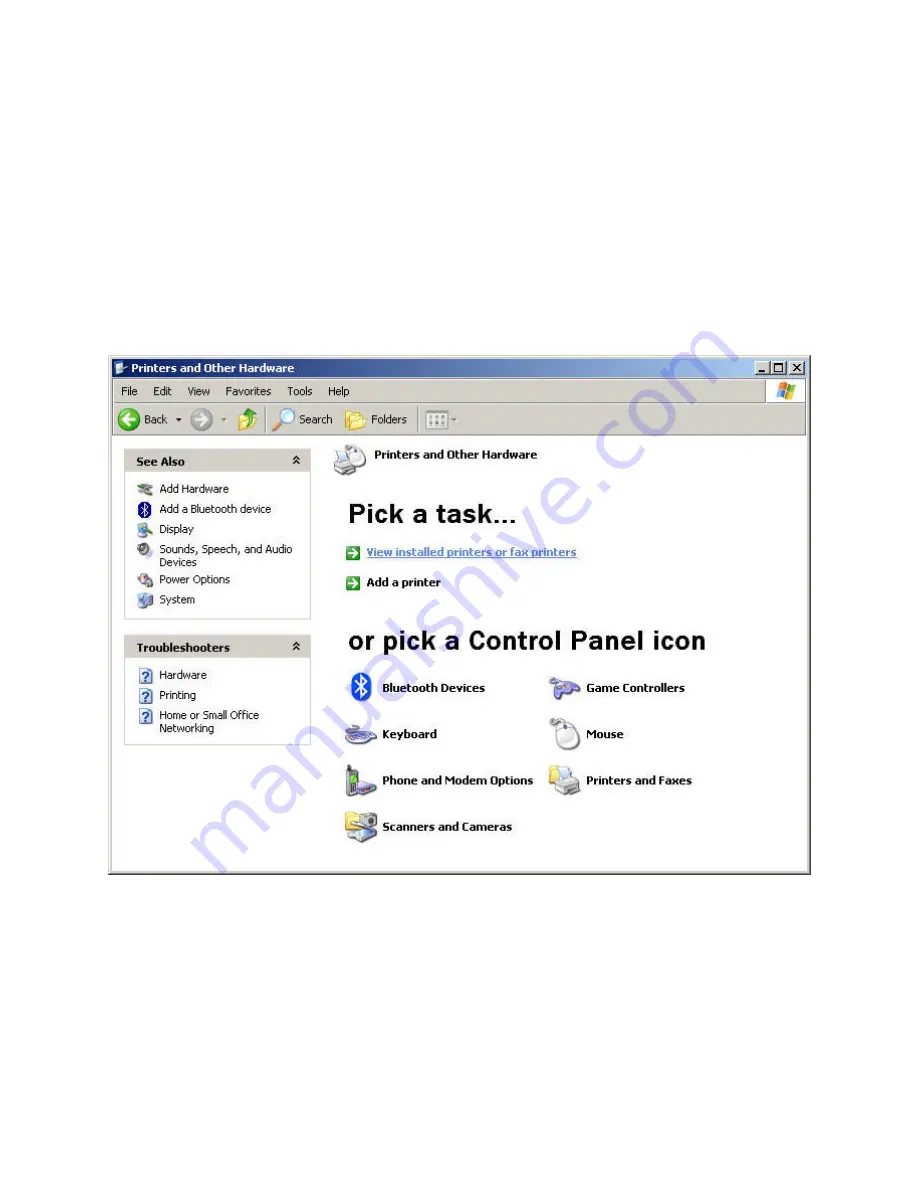
36
Appendix 6: Using Your g-Analyst with Windows Hyper
Terminal
Before you can start using your g-Analyst with Hyper Terminal, you will need to pair the device
with your computer. The instructions below are for Windows XP with built- in Bluetooth. If you
have a Bluetooth dongle, you will need to follow the manufacture’s instructions for pairing.
Turn on you g-Analyst and place it by your computer.
Select Start -> Control Panel -> Printers and Other Devices
Select ‘Add a Bluetooth device’ from the upper left portion of the screen.























