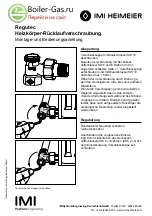Operation
34
Installation and maintenance instructions ecoTEC 0020173113_01
9
9 Operation
The Vaillant ecoTEC pro boiler is fitted with a digital infor-
mation and analysis system (DIA). You can use the DIA to
display the current status of your boiler (Live monitor) and
fault codes, to view and change parameters and to start
test programs.
The operating concept and operation of the boiler is
described in the
¬ operating instructions
for the boiler.
The read-off and setting options for the installer level are
also described in the
¬ operating instructions
.
You can find further read-off and setting options in
¬ sec-
tion 13.2.1
.
The following overview shows the read-off and setting facili-
ties of the installer level.
9.1
Overview of the read-off and setting
options
S.31
Code
D.---
PF
P.--
D F
--/--
DP
9.1
Overview of the read-off and setting options for the
installer level
9.2
Calling up the installer level
b
Caution.
Risk of damage caused by incorrect
handling.
Incorrect settings at installer level can
cause damage to the heating installation.
>
You should only access installer level if
you are an approved competent person.
Installer level is secured against unauthorised access with
a password, as incorrect parameter settings at this level
can cause functional faults and damage to the heating
installation.
>
Press the left
and right selection buttons
("i")
at the same time
The Live monitor is shown in the display (current status of
the boiler).
>
Press the
right selection button
to select the
menu point.
"Code" and the value "00" appear in the display.
>
Select the value 17 (code) using the minus button
or the plus button
.
>
Press the
right selection button
to confirm
the entered code.
You are at the installer level. The diagnostic codes are
shown in the display.
Use the left-hand selection button
:
– to cancel the change to a set value.
– to return to the basic display.
Use the right-hand selection button
:
– to access the test programs (
P
), to access the fault codes
(
F
) and to return to the diagnostic codes (
D
).
– to confirm a set value or the start of a test program.
i
If you exit the installer level and then access it
again within 15 minutes, you do not have to
enter the code again.