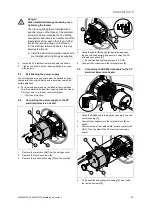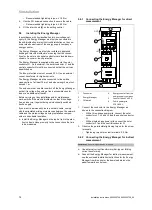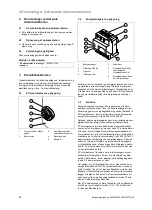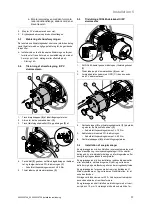7 Troubleshooting
16
Installation instructions 0020230738 0020230756_00
7
Troubleshooting
7.1
Eliminating faults
Conditions
: The signal LED on the PV electrical immersion heater is off
▶
Check the power supply.
▶
Release the safety cut-out. (
→
Page 16)
Conditions
: The signal LED on the PV electrical immersion heater lights
up permanently red
▶
Communication via the RS485 data cable is disrupted.
Mechanically check the connection for correct terminat-
ing resistors and correct interface parameters (Modbus).
Conditions
: The signal LED on the PV electrical immersion heater flashes
slowly red (without pausing)
▶
Use the Energy Manager's user interface to read the
message memory for the PV electrical immersion
heater; refer to the downloaded operating instructions.
▶
A temporary fault is usually present, e.g. if the temper-
ature of the PCB is too high. Wait until the cause of the
fault is no longer present.
◁
The signal LED stops flashing.
▽
The signal LED does not stop flashing.
▶
Replace the PV electrical immersion heater.
Conditions
: The signal LED on the PV electrical immersion heater flashes
rapidly red (with a three-second pause)
▶
Switch off the power supply and switch it on again after
five seconds.
▶
If the fault occurs again, replace the PV electrical immer-
sion heater.
Conditions
: The operating status signal LED on the Energy Manager is
off.
▶
Check the power supply for the Energy Manager.
Conditions
: The operating status signal LED on the Energy Manager
flashes or lights up red
▶
Restart the Energy Manager. (
→
Page 17)
Conditions
: The RS485 communication signal LED on the Energy Man-
ager is off
▶
Check the RS485 data connection to the PV electrical
immersion heater.
Conditions
: The LAN signal LED on the Energy Manager is off
▶
Check whether the network cable is correctly connected
to the network connection.
▶
Connect the Energy Manager to the same router/switch.
Conditions
: The user interface for the Energy Manager does not open
▶
Download the "B-control Finder" from the product page
under: www.b-control.com.
7.2
Releasing the safety cut-out after shutdown
Caution.
Risk of material damage caused by over-
heating!
If the fault that caused the product to shut
down is not rectified, the product may be-
come damaged.
▶
Do not switch the safety cut-out back on
until the cause of the fault that triggered
the safety cut-out has been eliminated.
1.
Switch off the power supply.
2.
Remove the insulating elements from the PV electrical
immersion heater.
1
2
4
3
5
6
3.
Remove the rotary knob
(2)
from the setting control.
4.
Undo the PG screwed connection
(3)
on the RS485
data cable.
5.
Remove the four hex screws
(1)
.
6.
Remove the connector housing
(4)
and the seal
(5)
.
7.
Push in the release button for the safety cut-out
(6)
.
8.
Fit the seal and the connector housing, and install the
four hex screws.
9.
Tighten the PG screwed connection on the RS485 data
cable.
10. Fit the rotary knob on the setting control.
11. Install the insulating elements.
12. Switch on the power supply.