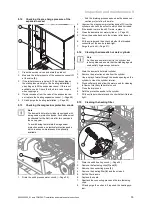10 Troubleshooting
36
Installation and maintenance instructions auroCOMPACT 0020233500_01
9.16
Inspection and maintenance
▶
Carry out all inspection and maintenance work in the
order shown in the table "Overview of inspection and
maintenance work".
Inspection and maintenance work
–
Overview
(
→
Page 48)
9.16.1 Checking the product for leak-tightness
▶
Check that the product is leak-tight. (
→
Page 27)
9.17
Installation position of the safety cut-out
1
2
3
Note
If the product overheats, it switches itself off.
Once the operating temperature has dropped
back down, the safety cut-out must be reset
before starting up the product again.
10 Troubleshooting
You can find an overview of the fault codes in the appendix.
Overview of fault codes (
→
Page 50)
10.1
Contacting your service partner
If you contact your service partner, please mention if pos-
sible:
–
The fault code that is displayed (
F.xx
),
–
The unit status (
S.xx
) that is displayed in the Live Monitor
(
→
Page 19).
10.2
Calling up service messages
If the
maintenance symbol appears in the display, there is
a service message.
The maintenance symbol appears if you have set a mainten-
ance interval, for example, and it has elapsed. The product is
not in fault mode.
▶
To obtain more information about the service message,
call up the
Live Monitor
(
→
Page 19).
Conditions
:
S.40
is displayed
The product is in Comfort protection mode. The product con-
tinues to run with restricted comfort after it has detected a
fault.
▶
To establish whether or not a component is defective,
read the fault memory (
→
Page 36).
Note
If no fault message is present, the product will
automatically switch back to normal operating
mode after a certain time.
10.3
Reading off the fault codes
If a fault develops in the product, the display shows a fault
code
F.xx
.
Fault codes have priority over all other displays.
If multiple faults occur at the same time, the display shows
the corresponding fault codes for two seconds each in se-
quence.
▶
Rectify the fault.
▶
To restart the product, press the fault clearance key (
Operating instructions).
▶
If you are unable to remedy the fault and the fault recurs
despite several fault clearance attempts, contact Vaillant
Customer Service.
10.4
Querying the fault memory
Menu
→
Installer level Fault list
The product has a fault memory. You can use this to query
the last ten faults that occurred in chronological order.
The display shows:
–
The number of faults that have occurred
–
The fault currently selected with fault number
F.xx
–
A plain text display explaining the fault.
▶
Use the
or
button to display the last ten faults that
occurred.
Overview of fault codes (
→
Page 50)
10.5
Resetting the fault memory
▶
To delete the entire fault list, press
(
Delete
,
OK
)
twice.
10.6
Performing diagnostics
▶
You can use the function menu (
→
Page 31) to actuate
and test individual components of the product during the
fault diagnostics.