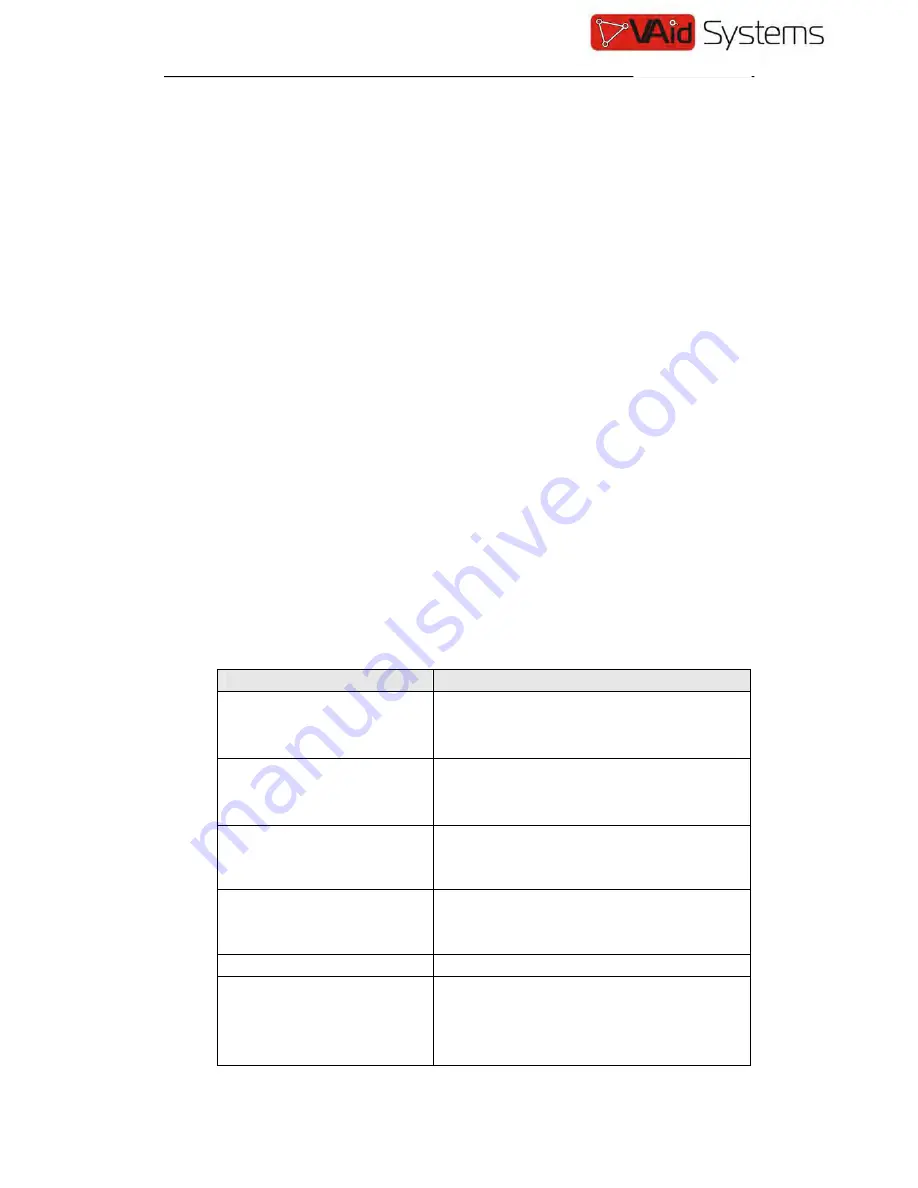
Release 1.2
8
3 Basic Operations
3.1 Star Commands
The star commands are used to access / control the device via the phone set connected
to the Phone port. There are two sets of Star Commands and they are for:
1. Phone Configuration
2. Phone Operation
The first digit of a star command must be “*” and the rest must be digits from 0 to 9 and
some commands require an operand. To perform a Star Command, dial the digit
sequence on the phone set with DTMF dialing. The corresponding DTMF tones are
generated and transmitted to the device.
Once the “*” code is dialed, a timeout is initiated to wait for additional valid input. If no
input before the timeout expires, the “*” code is cancelled. The default timeout during
is 5 seconds.
3.1.1 Star Commands for Phone Configuration
The available star commands for Phone Configuration are listed in the tale below.
Star(*) Command
Function
*01
Generate a voice prompt on LAN Port IP
assigned. It reports “Zero” if the LAN IP is
not assigned.
*02
Generate a voice prompt on the PC Port IP
assigned. It reports “Zero” if the PC IP
Address is not assigned or bridge mode.
*03<Operand>#
Set LAN Port IP to <Operand>.
<Operand> = xxx.xxx.xxx.xxx.
*04<Operand>#
Set PC Port IP to <Operand>.
<Operand> = xxx.xxx.xxx.xxx.
*20
Send a remote support request.
*09987456#
Reset the IP Address for both LAN and PC
ports.
LAN Port IP = 192.168.0.1 ( Factory default is
DHCP mode)
www.vaidsys.ru
HT-842 User Manual










































