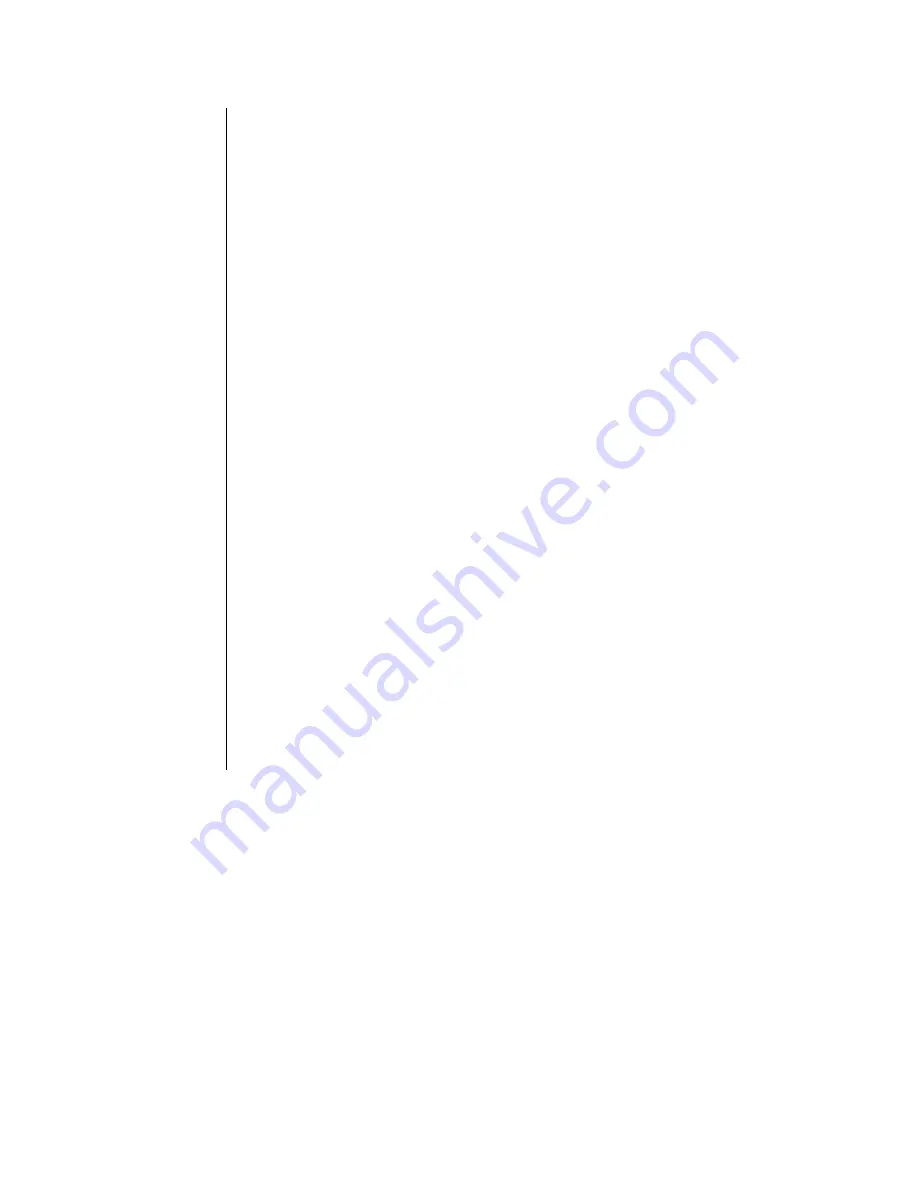
6.
Repeat steps two through five to store it any or all decided presets for use
with the ControlVIEW Xtreme
Recalling
Presets
1.
If the program light is on briefly press the program button on the front of
the ControlVIEW Xtreme and the LED will stop indicating program
mode.
2.
The ControlVIEW Xtreme is now ready to begin recalling presets when
triggered from the external devices. The ControlVIEW Xtreme will
indicate when the camera is moving or in the process of changing presets
during this time you will not be able to use the remote control to move the
camera. The trigger must be released before the next preset can be
triggered.
Note: Presets are stored inside the ControlVIEW Xtreme. The ControlVIEW
Xtreme will remember all of the presets even when the system and cameras are
off. The system may be safely powered down using the enclosed remote, or by
simply disconnecting power.
Control
system users
For users with an external control system, the ControlVIEW Xtreme has been
designed with an instruction set to maximize control and minimize complexity.
To use the ControlVIEW Xtreme with such devices, the RS 232 protocol must be
set to 9600 bps and data bits, 8N1, no parity and no flow control.
See appendix for all ControlVIEW Xtreme API instruction protocols.
There is no control system equivalent for Program Mode. To program a preset,
send the code ‘Store xx’ where xx is a preset number between 1 and 72. To recall
a preset, send the code ‘Preset xx’ where xx is a preset number between 1 and 72.
The ControlVIEW Xtreme can also be used in the serial pass through mode. In
this mode, the control system can communicate directly with the cameras and
completely bypass the ControlVIEW Xtreme.













