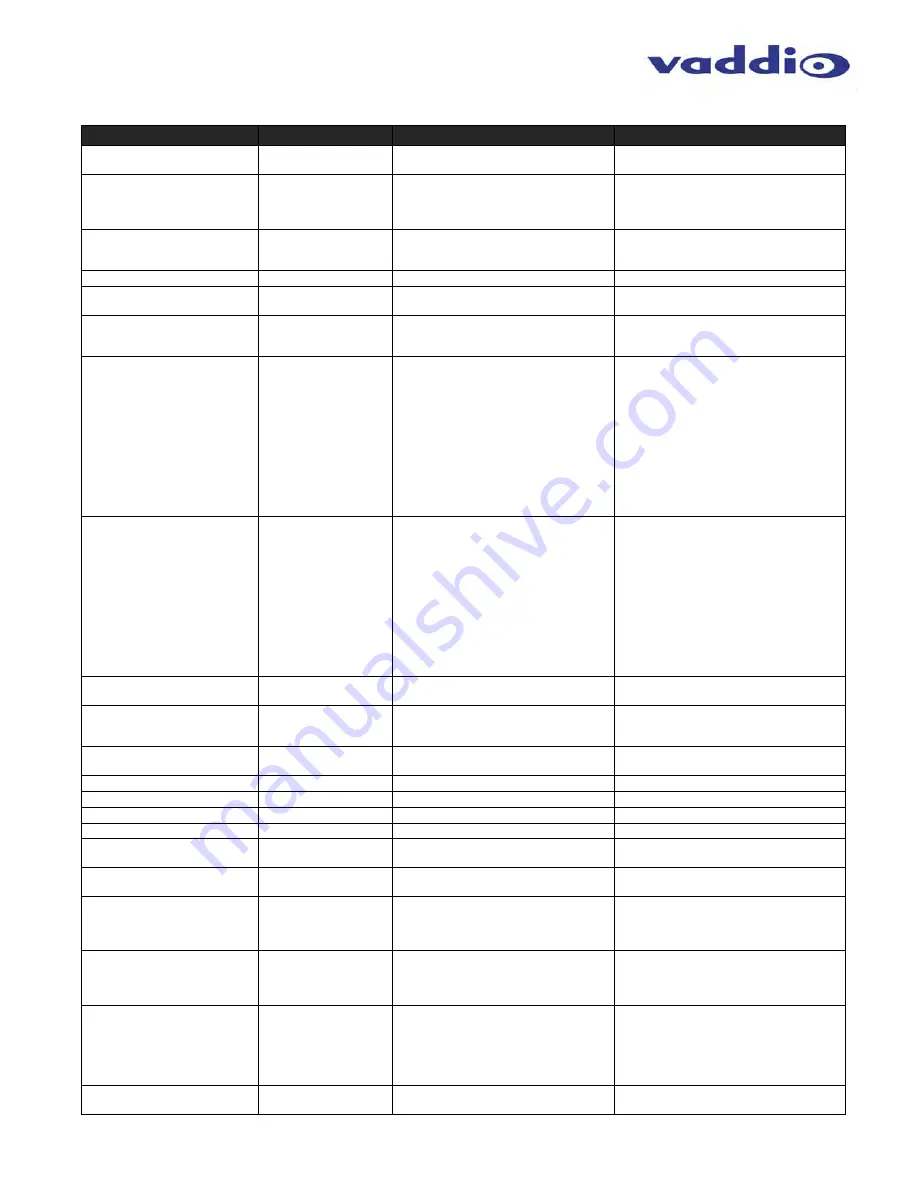
ClearVIEW HD-20
SE
QUSB
S
YSTEM
ClearVIEW HD-20
SE
QUSB
S
YSTEM
,
Document Number 342-0936 Rev C
Page 34 of 46
HD-20se Command List (2/2)
Command Set
Command
Command Packet
Comments
CAM_Backlight On
Off
8x 01 04 33 02 FF
8x 01 04 33 03 FF
CAM_Aperture Reset
Up
Down
Direct
8x 01 04 02 00 FF
8x 01 04 02 02 FF
8x 01 04 02 03 FF
8x 01 04 42 00 00 0p 0q FF
pq(0x00-0x1F)
CAM_Memory Reset
Set
Recall
8x 01 04 3F 00 0p FF
8x 01 04 3F 01 0p FF
8x01 04 3F 02 0p FF
p:Memory No(=0-0xF)
CAM_IDWrite
8x 01 04 22 0p 0q 0r 0s FF
pqrs:0x0000 – 0xFFFF
CAM_LR_Reverse On
On
Off
8x 01 04 61 02 FF
8x 01 04 61 03 FF
Mirror (Horizontal) on
Mirror (Horizontal) off
IR_Receive## On
Off
On/Off
8x 01 06 08 02 FF
8x 01 06 08 03 FF
8x 01 06 08 10 FF
IR forwarding/Local IR
Pan-tiltDrive
Up
Down
Left
Right
UpLeft
UpRight
DownLeft
DownRight
Stop
Absolute Position
Home
Reset
8x 01 06 01 VV WW 03 01 FF
8x 01 06 01 VV WW 03 02 FF
8x 01 06 01 VV WW 01 03 FF
8x 01 06 01 VV WW 02 03 FF
8x 01 06 01 VV WW 01 01 FF
8x 01 06 01 VV WW 02 01 FF
8x 01 06 01 VV WW 01 02 FF
8x 01 06 01 VV WW 02 02 FF
8x 01 06 01 VV WW 03 03 FF
8x 01 06 02 VV WW
0Y 0Y 0Y 0Y 0Z 0Z 0Z 0Z FF
8x 01 06 04 FF
8x 01 06 05 FF
VV: Pan Speed (0x01-0x18)
WW: Tilt Speed(0x01-0x14)
YYYY: Pan Position
**
ZZZZ: Tilt Position
**
Pan-tilt-zoom Drive
Up
Down
Left
Right
Tele
Wide
UpLeft
UpRight
DownLeft
DownRight
Stop
Absolute Position
8x 01 06 0A VV WW XX 03 01 03 FF
8x 01 06 0A VV WW XX 03 02 03 FF
8x 01 06 0A VV WW XX 01 03 03 FF
8x 01 06 0A VV WW XX 02 03 03 FF
8x 01 06 0A VV WW XX 03 03 01 FF
8x 01 06 0A VV WW XX 03 03 02 FF
8x 01 06 0A VV WW XX 01 01 03 FF
8x 01 06 0A VV WW XX 02 01 03 FF
8x 01 06 0A VV WW XX 01 02 03 FF
8x 01 06 0A VV WW XX 02 02 03 FF
8x 01 06 0A VV WW XX 03 03 03 FF
8x 01 06 0B VV WW XX 0Y 0Y 0Y 0Y 0Z
0Z 0Z 0Z 0R 0R 0R 0R FF
VV: Pan Speed (0x01-0x18)
WW: Tilt Speed(0x01-0x14)
XX: ZoomSpeed(0x00-0x07)
YYYY: Pan Position**
ZZZZ: Tilt Position**
RRRR: ZoomPosition**
Tally On
Off
8x 01 7E 01 0A 00 02 FF
8x 01 7E 01 0A 00 03 FF
Preset Pan Speed
Pan/Tilt/Zoom Speed
8x 01 7E 01 0B WW SS ZZ FF
WW: Pan Speed (0x01-0x18)
SS:Tilt Speed(0x01-0x14)
ZZ:Zoom Speed(0-7);
Motor Config
Hard Motor Stops
Soft Motor Stops
8x 01 7E 01 70 00 00 FF
8x 01 7E 01 70 00 01 FF
BLK.Enhance
Pedestal
No Support
No Support
GMA.Enhance
Gamma
8x 01 7E 54 00 00 0p 0q FF
pq: Gamma (0x00-0x10)
CRM.Enhance
Chroma
8x 01 7E 55 00 00 0p 0q FF
pq: Chroma (0x00-0x64)
KNE.Enhance
Knee
No Support
No Support
DIS.Enhance Digital
Image
Stabilizer
8x 01 7E 57 02 FF
8x 01 7E 57 03 FF
On
Off
SNR.Enhance Super
Noise
Reduction
8x 01 7E 58 02 FF
8x 01 7E 58 03 FF
On
Off
AGC.Enhance
AGC Mode
8x 01 7E 59 00 FF
8x 01 7E 59 01 FF
8x 01 7E 59 02 FF
8x 01 7E 59 03 FF
Off
Low
Medium
High
CAM_Shutter Reset
Up
Down
Direct
8x 01 04 0A 00 FF
8x 01 04 0A 02 FF
8x 01 04 0A 03 FF
8x 01 04 4A 00 00 0p 0q FF
pq(0x00-0x1C)
CAM_ExpComp On
Off
Reset
Up
Down
Direct
8x 01 04 3E 02 FF
8x 01 04 3E 03 FF
8x 01 04 0E 00 FF
8x 01 04 0E 02 FF
8x 01 04 0E 03 FF
8x 01 04 4E 00 00 0p 0q FF
AutoExposure Off
AutoExpouse On
Pq: 0x00-0x2A
CAM_ICR
Cut Filter
ICR On
ICR Off
8x 01 04 01 02 FF
8x 01 04 01 03 FF
ICR On - Cut Filter Out
ICR Off - Cut Filter In













































