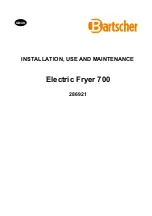5 Drying
5
Drying
5.1
Preparing the appliance
After the appliance is transported or re-sited, it must be left to stand in the normal
operating position for around 2 hours. Failure to do this can result in damage to
the appliance.
▸ Insert plug into mains socket or turn on at wall switch.
0
1
5.2
Loading the appliance
▸ Open the appliance door (press at side edge of door) or
touch the
button.
–
The appliance door opens.
–
The drum illumination switches on.
▸ Loosely load wet laundry items one by one into the appli-
ance.
–
See 'Programme overview' for maximum load capa-
city.
–
Ideally, fill the drum ⅔ full.
–
Large blankets, in particular, need plenty of room to
tumble.
▸ Close the appliance door (pushing firmly to).
–
The drum illumination switches off.
When closing the appliance door, check that no items of washing are trapped.
If no programme selection is made within 15 seconds, all the displays go out. However,
it is still possible to make a programme selection.
5.3
General note on programme selection
Use the 'Programme overview' to determine which programme is the most suitable
for your washing.
Selecting a programme
An automatic programme can be selected with the touch of a single button. All the ne-
cessary settings for the programme are provided automatically.
Additional functions can be selected or deselected by touching the corresponding but-
ton.
If no button is touched within 15 seconds, the programme selected starts
automatically.
Once a programme has started, it is no longer possible to change it. The pro-
gramme must be aborted.
14
Содержание UnimaticDry V2000
Страница 1: ...Operating instructions UnimaticDry V2000 Tumble dryer...
Страница 41: ...41 15 Notes...
Страница 42: ...42...