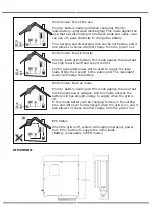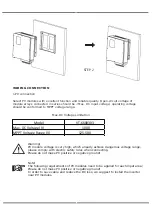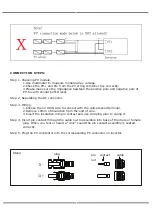Installation Precaution inverter is designed for outdoor installation (IP 65).
Make sure the installation site meets the following conditions:
•
Not in direct sunlight.
•
Not in areas where highly flammable materials are stored.
•
Not in potential explosive areas. Not in the cool air directly.
•
Not near the television antenna or antenna cable.
•
Not higher than altitude of about 2000m above sea level.
•
Not in environment of precipitation or humidity (
>
95%).
• Under good ventilation condition.
• The ambient temperature in the range of -20
℃
to +60
℃
.
• The slope of the wall should be within ± 5°.
• The wall hanging the inverter should meet conditions below:
1.solid brick/concrete, or strength equivalent mounting surface;
2.Inverter must be supported or strengthened if the wall's strength isn't enough
(such as wooden wall, the wall covered by thick layer of decoration)
Please AVOIDE direct sunlight, rain exposure, snow laying up during installation and
operation.
PACKAGING DESCRIPTION
Mounting
Object
Description
A
Inverter
B
Bracket
C
Expansion screws and pan-head screws
D
PV connectors (2*posi�ve, 2*nega�ve)
E
WIFI module (op�onal)
F
GPRS module (op�onal)
G
User manual
Содержание VT-6608303
Страница 32: ...8 1 2 PV2 input display interface 8 1 3 Bus voltage 8 1 5 BMS parameters 8 1 6 BMS parameters 8 1 4 Battery...
Страница 33: ...8 1 7 Grid connected output 8 1 8 Inverter output 8 1 9 Load 8 1 10 Power...
Страница 34: ...8 1 11 Power 8 1 12 Temperature 8 1 13 Status information 8 1 14 Error information...
Страница 36: ...8 2 Setting 8 2 1 System setting...
Страница 37: ......
Страница 38: ......
Страница 39: ...8 2 2 BAT Setting...
Страница 40: ......
Страница 41: ...8 2 3 Grid standard...
Страница 42: ...8 2 4 System setting...
Страница 43: ......
Страница 44: ......
Страница 45: ...8 2 5 485 Address 8 2 6 485 Baud rate 8 2 7 Language...
Страница 46: ...8 2 8 LCD backlight 8 2 9 Date time 8 2 10 Clear history...
Страница 47: ...8 2 11 Password Setting 8 2 12 Maintenance 8 2 13 Factory reset 8 2 14 Inquiry...
Страница 48: ......
Страница 49: ...8 2 12 Statistics...
Страница 50: ......
Страница 52: ......
Страница 53: ......
Страница 54: ......