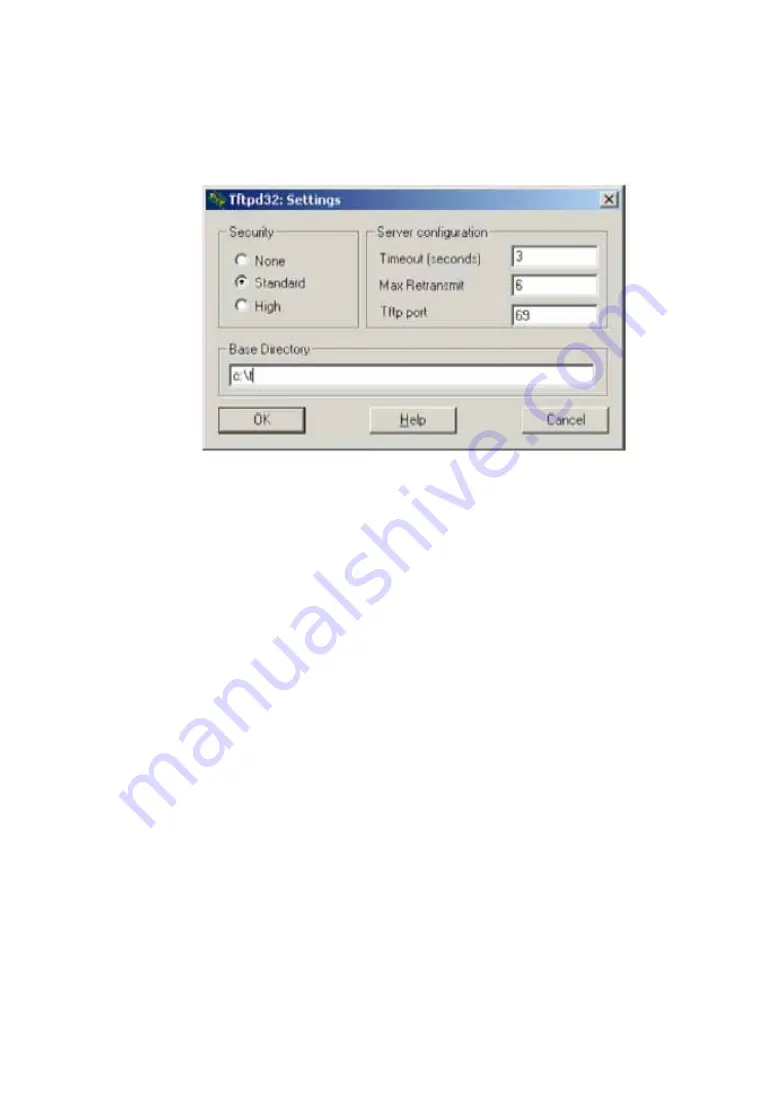
Step 2: set the path. After starting TFTP server program, set the path information and copy the
new image file to this path. How: Just click on the [Settings] button, a TFTPD32 configuration
form will be shown as in Figure1-6.
Figure1-6.TFTP Server program configuration
(3) Configure the switch
Step 1: connect the switch. Choose a vlan interface and connect it with the PC (on which TFTP
server program is running) using a network cable, and use the “ping” command to test the
connection;
Step 2: Type the following CLI command on the switch and wait until the downloading process
has finished.
Switch# download image 1902.168.0.2 switch.img
Do you wish to continue ?[Y/N]: y
downloading image ……
Complete.
Switch#
Notes:
DO NOT turn off power during the process of downloading.
Step 3: restart the switch
Switch#
reset
Содержание iSpirit 3026
Страница 4: ...Part 1 Hardware Operation...
Страница 30: ...Part 2 Software configuration manual...
Страница 82: ...multicast address 01 00 5e 64 64 f0 vlan id 2 port list 1 2...
Страница 233: ...Figure 18 60 802 1 X Configuration Page Figure 18 61 802 1 X Port Configuration Page 4 802 1 x user display page...






























