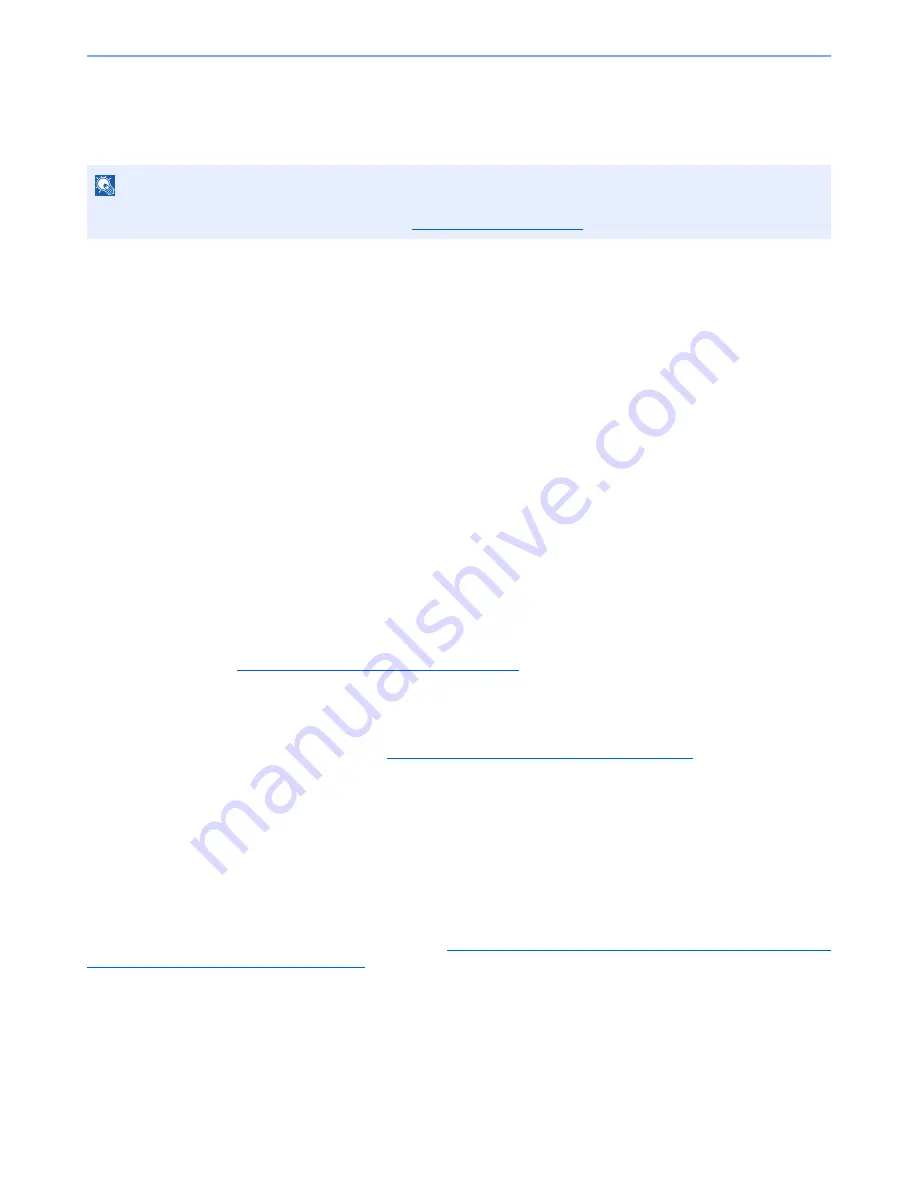
11-4
Appendix > Optional Equipment
(1) MT-730 "Mailbox"
Makes it easy to sort output into separate trays. Installing this option adds 7 output trays. When multiple computer users
share the printer, each user can print to a specified tray. Installs on the 4,000-Sheet Finisher.
1
(2) DF-790 "4,000-Sheet Finisher"
This is a large-capacity 4,000-Sheet Finisher capable of holding large print runs and of separating and offsetting multiple
copies of a printout into individual copies. It can also staple or hole-punch (optional) the offset printouts.
User can select manual staple by operation button. A mail box and folding unit are also available as options.
(3) PH-7A, PH-7C, PH-7D "Hole Punch Unit"
Attaches to the 4,000-Sheet Finisher and is used to punch holes.
(4) BF-730 "Folding Unit"
Folds printed output at the center or in tri-fold to enable the creation of simple booklets. Installs on the 4,000-Sheet
Finisher.
(5) Copy tray(D) "Copy tray"
These are attached to the left side of the machine when the optional 4,000-Sheet Finisher is not used. There are two
trays: the Upper Left Tray and the Lower Left Tray.
(6) Banner Guide(A) "Banner Tray"
This tray enables continuous feeding of banner paper. Up to 10 sheets of banner paper can be loaded. To attach the tray
and load paper, refer to
Using the Banner Tray (Option) on page 4-10
.
(7) PF-770 "Side Feeder (3,000-sheet)"
In addition to the printer's cassettes, you can also install an optional side feeder (3,000-sheet) capable of holding up to
3,000 sheets of A4, B5 or Letter paper. Refer to
Side Feeder (3,000-sheet) (Option) on page 3-25
for loading paper.
(8) PF-780 + PF-730 "Side Feeder (500-sheet x 3)"
PF-780 "Multimedia Side Tray (500-sheets)"
Same type of cassette as Cassette 1 on the machine, and is attached to the Paper Feeder (500-sheet x 2) or Large
Capacity Feeder (1,500-sheet x 2).
PF-730 "Paper Feeder (500-sheet x 2)"
Two additional cassettes identical to the printer's cassette can be installed in the printer. Paper capacity and loading
method are the same as the standard cassettes. Refer to
Cassette 1, Cassette 2, Cassette 5 (PF-780), Cassette 6 (PF-
730), and Cassette 7 (PF-730) on page 3-18
for loading paper.
NOTE
To deliver output to the mail box, change the Paper Output selection on the operation panel or in the printer driver, or
change in the default settings. (For details, refer to
Paper Output on page 6-21
.)
Содержание 6555i
Страница 1: ...USER MANUAL 6555i 8055i Copy Print Scan Fax A3 DIGITAL MULTIFUNCTIONAL SYSTEM ...
Страница 22: ...xxi Banner Tray Option 11 28 Glossary 11 29 Index Index 1 ...
Страница 42: ...xli Menu Map ...
Страница 104: ...2 48 Installing and Setting up the Machine Transferring data from our other products ...
Страница 176: ...4 18 Printing from PC Printing Data Saved on the Printer ...
Страница 436: ...9 42 User Authentication and Accounting User Login Job Accounting Unknown ID Job ...
Страница 443: ...10 7 Troubleshooting Regular Maintenance 3 4 5 6 CLICK ...
Страница 476: ...10 40 Troubleshooting Troubleshooting Cassettes 3 and 4 1 2 3 4 2 1 B1 B2 ...
Страница 477: ...10 41 Troubleshooting Troubleshooting Multi Purpose Tray 1 2 3 4 ...
Страница 479: ...10 43 Troubleshooting Troubleshooting Duplex unit 1 2 ...
Страница 480: ...10 44 Troubleshooting Troubleshooting Duplex Unit and Cassette 1 1 2 3 CLICK ...
Страница 482: ...10 46 Troubleshooting Troubleshooting Fixing unit 1 2 A1 ...
Страница 484: ...10 48 Troubleshooting Troubleshooting Right tray 1 2 3 A1 ...
Страница 485: ...10 49 Troubleshooting Troubleshooting Bridge Unit 1 2 ...
Страница 486: ...10 50 Troubleshooting Troubleshooting 4 000 Sheet Finisher Option Coupling Section 1 2 Tray A 1 2 D1 D6 ...
Страница 488: ...10 52 Troubleshooting Troubleshooting Tray B 1 2 3 Tray C 1 D2 D3 ...
Страница 489: ...10 53 Troubleshooting Troubleshooting Conveyor 1 2 Mailbox Option 1 D2 D3 1 2 ...
Страница 490: ...10 54 Troubleshooting Troubleshooting Center Folding Unit Option Ejection Section 1 2 3 2 1 2 1 2 1 D9 D9 ...
Страница 492: ...10 56 Troubleshooting Troubleshooting 5 Cassette 5 Option Side Feeder 3 000 sheet 1 2 2 1 ...
Страница 497: ...10 61 Troubleshooting Troubleshooting Clearing a Staple Jam Staple cartridge holder A 1 2 3 2 1 CLICK ...
Страница 498: ...10 62 Troubleshooting Troubleshooting Staple cartridge holder B C 1 2 3 4 2 1 CLICK ...
Страница 539: ......
















































