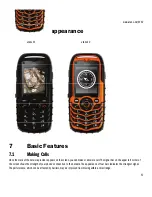www.utano.de/V1V2
49
15.2
Data account..............................................................................................................73
15.2.1
GSM Data ..................................................................................................................73
15.2.2
GPRS data: ................................................................................................................73
16
User Profiles ...............................................................................................................73
17
Settings......................................................................................................................73
17.1
Dual SIM settings .......................................................................................................74
17.2
Phone setup...............................................................................................................74
17.2.1
Time and Date............................................................................................................74
17.2.2
Schedule Power On/Off ..............................................................................................74
17.2.3
Language ...................................................................................................................74
17.2.4
Preferred Input Method...............................................................................................74
17.2.5
Display setup..............................................................................................................74
17.2.6
Greeting Text...............................................................................................................74
17.2.7
Dedicated key ............................................................................................................74
17.2.8
Auto update of date and time .....................................................................................74
17.2.9
UART setup.................................................................................................................74
17.2.10
Misc.settings ..............................................................................................................74
17.3
Network Settings ........................................................................................................75
17.3.1
Network selection .......................................................................................................75
17.3.2
Preferred networks......................................................................................................75
17.4
Security setup ............................................................................................................75
17.4.1
SIM 1 security setup...................................................................................................75
17.4.2
SIM1 lock...................................................................................................................75
17.4.3
Fixed dial ...................................................................................................................75
17.4.4
Barred dial .................................................................................................................75
17.4.5
Change password .......................................................................................................76
17.4.6
SIM 2 security setup...................................................................................................76
17.4.7
Phone lock .................................................................................................................76
17.4.8
Auto Keyboard lock.....................................................................................................76
17.4.9
Change password .......................................................................................................76
17.4.10
Restore factory settings ..............................................................................................76
18
Writing Language/Input Method..................................................................................76
18.1
Overview ....................................................................................................................76
18.2
Key definitions............................................................................................................76
18.3
Instructions on input method ......................................................................................76
18.3.1
e.g. English Writing Language......................................................................................76
18.3.1.1
Using the keypad .............................................................................................................................. 77