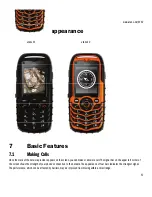utano
Outdoor Mobile Phones V1 + V2
64
Technical-Service-Hotline: +49 (0) 1805 11 04 02
Caller Picture:
Set a caller picture for the current phone number. Allow you to choose a photo from the preset ones in the device or
select a successfully previewed one with a proper size from File.
Caller video:
Set a caller video for the current phone number. Allow you to choose a video from the preset ones in the device or select
a successfully previewed one with a proper size from File.
Caller ringtone:
Set a ring caller ID. Activate/deactivate the ring tone from the preset ones in the system or the folder of Files. (Note:
The files in Files can only be selected after being sent to profile.)
Caller Group:
Group the phone number in phone book as you like.
10.4
Copy all
Allow you to copy all records in the SIM card to your phone or vice versa.
Note
:
Only the name and phone number of the contact are copied into the SIM card from the device.
10.5
Delete
Allow you to delete all records or one by one in the SIM card or the phone.
10.6
Caller groups
Mobile phones support caller group function. In the caller group interface, select a group to view and edit the details. They include
entries like the Group Name, Caller ringtone, Caller picture, Caller video, and group Members. Allows you to edit these entries, in which
the picture can be selected from the File Management folder with proper size, and add or delete a group member.
Note
:
Only the phone number recorded by your device can be increased or decreased.
10.7
Extra numbers
Allow you to Edit and Erase the Owner Number. Allow you to select the local number, service dialing number and SOS number.
10.8
Phonebook Settings
Memory Status:
Allow you to view the storage capacity of the phone and the SIM card, as well as the space occupied.
Preferred Storage:
Allow you to default a position (SIM or Phone) to save the phone numbers or select one while saving a number.
Fields:
Allow you to select the home number, company name, Email address, office number, fax number, birthday, caller picture, caller
video, caller ringtone and caller group, etc.
My vCard:
Allow you to edit My vCard and Send my vCard.
vCard Version:
Allow you to choose vCard 2.1 or vCard 3.0.
10.9
Caller Picture
Set a caller picture for the current phone number. Allow you to choose a photo from the preset ones in the device or select a
successfully previewed one with a proper size from File.