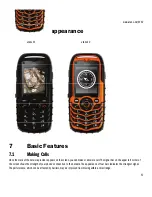www.utano.de/V1V2
69
To perform addition, subtraction, multiplication, and division,
press corresponding direction key.
Note:
This calculator features rounding error due to limited accuracy.
12.6
Unit Converter
Input the current exchange rate to convert between weight and length.
12.7
Currency Converter
Input the current exchange rate to convert between the local currency and foreign currencies.
12.8
Health
You can view the physical quantity indices.
12.9
Stopwatch
Press Up/Down key to select the Typical stopwatch or nWay stopwatch.
Typical stopwatch including separate timing, timing with cycles and view records.
nWay stopwatch: Press Up/Down/Left/Right navigation key to start timing. Press left soft key to pause or continue, hold the Right key
return to zero when stop position.
12.10
E-book reader
Please save the files in E
-
book.txt format into E-book files with the function of File Management.
Press left soft key to confirm to access electric book interface, you can select to open the ebook, global settings, book info, delete,
delete all files, sort by , apply global settings and help.
Upon viewing the contents, press Up/Down key to view the contents. Press left soft key to access find, jump to, go to bookmark, add
bookmark, delete bookmark, book info, settings, apply global settings, help and close the operation.
12.11
Head lamp
To turn on /off.
And in any interface long press ok key or press the lamp key on the left side of your handset to turn on/off it.
13
Messages
13.1
SMS
13.2
Write message
Access the SMS editing interface to write the text. To select an option, press Option.
Done: Upon finishing editing, you can select Option for the following operations: Send only, Save and send, Save, Send to many, and