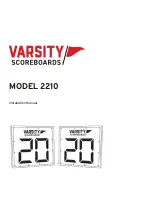CAUTION:
PLEASE FOLLOW THIS INSTRUCTION MANUAL CAREFULLY TO
PREVENT ANY INJURIES OR COMPLICATIONS THAT MAY ARISE.
WARNING:
Before installing or maintaining the luminary, make sure all powers are
TURNED OFF
.
Verify that supply voltage is correct by comparing it with the label information on all
fixtures.
Make all connections in accordance with the NEC requirements, and make sure all
luminaries are properly secured to prevent any wire complications. This luminary is
to always be installed with the lens facing down and its not to exceed the maximum
ambient temperature rating noted on the specification sheet.
USSLxxxWPL
Series LED Area Light
Installation Sheet
STANDARD INSTALLATION STEPS
PART NO.
IMAGE
DESCRIPTION
QTY
AC2SBSU
(Surge Protector
for Low Voltage)
Surge Protector. VMAX AC: 277v, maximum
Lighting Surge Current: 20,000A
1*
AC2SBSU480
(Surge Protector
for High Voltage)
Surge Protector. VMAX AC: 480v, maximum
Lighting Surge Current: 20,000A
(This installation guide is for either the
AC2SBSU or the AC2SBSU480.Not both)
1*
2. Remove the [4] screws that hold the LED driver in place in order to
be able to move the driver a little off to the side to make room for the
surge protector.
3. Follow the Wiring Diagram provided to install the Surge Protector.
This must be performed by a qualified electrician.
4. Once the Surge Protector has been properly wired as indicated,
fasten the [4] machine screws back into place to hold the LED
driver in place, leave the Surge protector inside the back housing
of the luminaire and fasten the Service Door back to secure
everything into place.
N [WHITE]
L [BLACK]
A
C PO
WER
G [GREEN]
LED Driver
SPD
N [WHITE]
L [BLACK]
G [GREEN]
V(-) [BLACK]
V(+) [RED]
INPUT
OUTPUT
TO LOAD
[LED BOARD]
1. Using a Phillips Screw Driver,
remove the [6] Pan head machine
screws that hold the service door in
place and remove the door to
access the LED Driver of the
fixture
.
PRE-CONNECTED
(DO NOT DISCONNECT)
(FOR DIMMABLE
VERSION)
WHITE (-)
BLUE(+)
INPUT
OUTPUT
Lightning Surge Protection