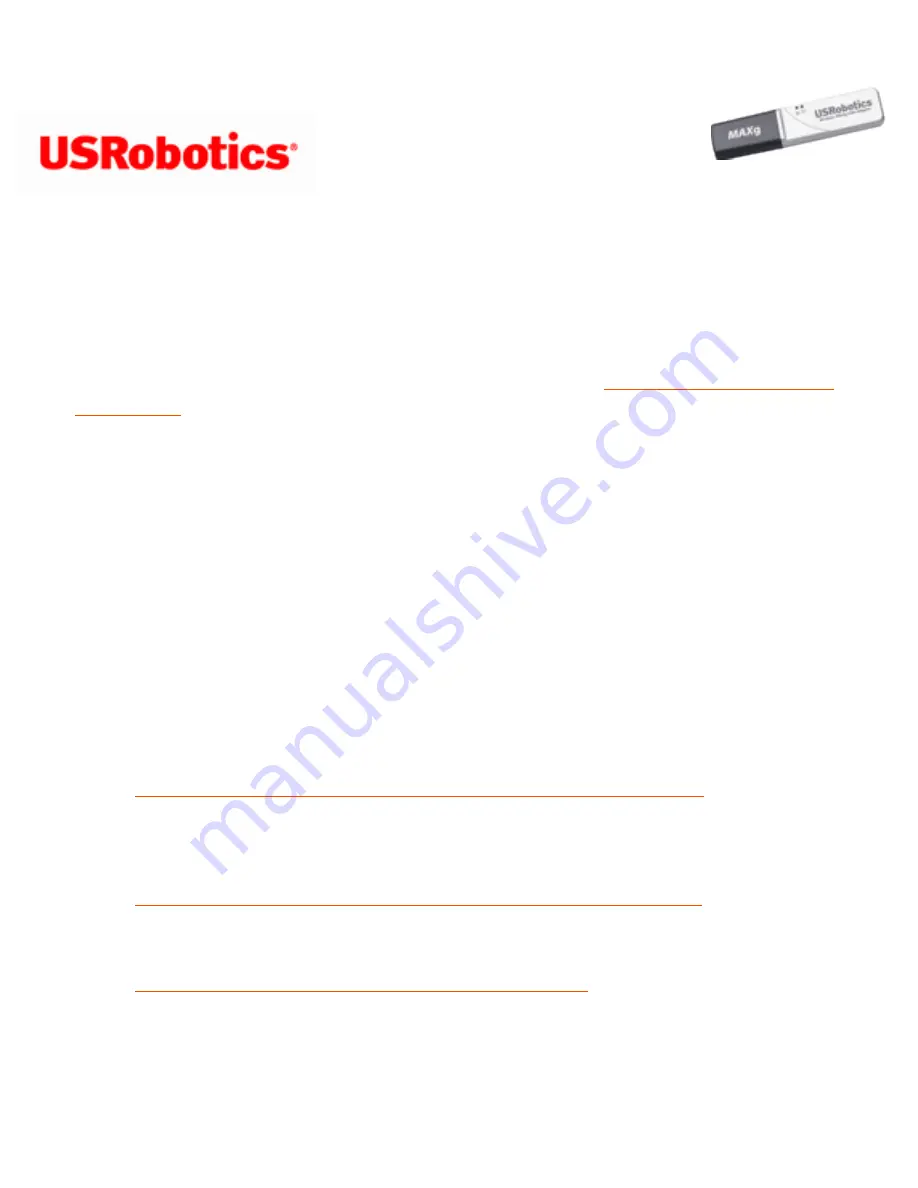
Wireless MAXg USB Adapter: User Guide
Wireless MAXg USB
Adapter: User Guide
I am no longer able to access the Internet.
1. If you can no longer access the Internet, first see the
section on the main Troubleshooting page.
2. If you are on a computer running Windows, run the
USRobotics Network Test
from the
Troubleshooting
folder on the USRobotics Installation CD-ROM.
If you run the
USRobotics Network Test
, follow the instructions in the utility,
and still cannot connect to the Internet, manually step through the remaining
procedures below.
3. When your computer connects to the Internet, a number of devices have to work
together, so there are a number of places where the connection from your
computer to the Internet might fail. The following procedures cover troubleshooting
for each of the connections between your computer and the Internet:
A.
Verify that the wireless adapter can connect to the router.
If your adapter
cannot communicate with the router, your computer cannot access the
Internet.
Verify the router's connection to the Cable or DSL modem
be communicating with the modem.
C.
Verify the modem's connection to the Internet
must be up and functioning.
Verify That the Wireless Adapter Can Connect to the Router
file:///G|/CSO/T-Writer%20Repository/Networking/5425...g%20Refresh%20USB/User%20Guide/English/trouble2.html (1 of 7)6/26/2007 9:29:34 AM






























