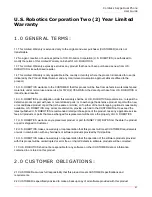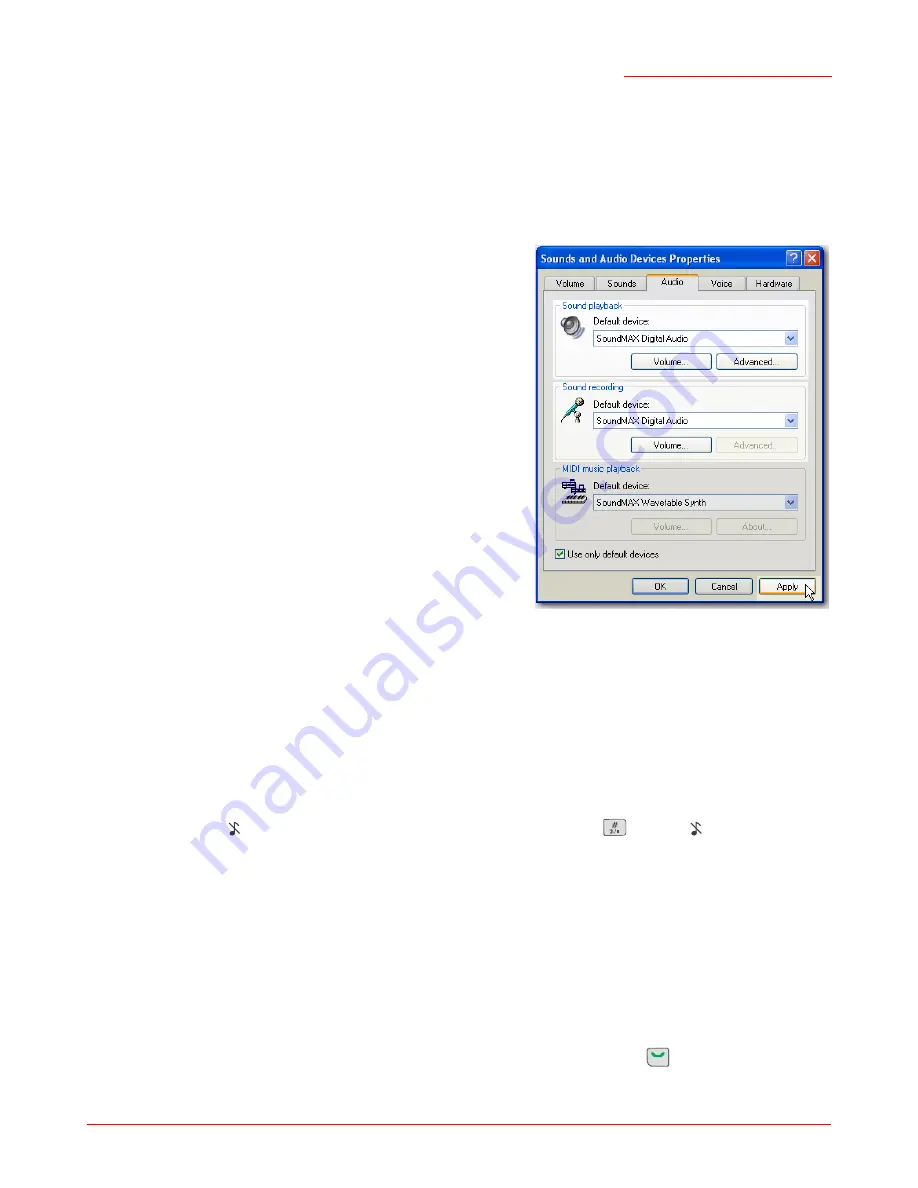
Cordless Skype Dual Phone
User Guide
57
G. Click
OK
.
My system sounds are playing through the wrong device.
If your computer has multiple sound cards, you may need to reset the preferred sound device as follows:
Windows XP
1. Click Windows
Start
and select
Control Panel
.
2. Click
Sound and Audio Devices
.
3. In the
Audio
tab’s
Sound playback
, select the preferred device.
4. In the
Audio
tab’s
Sound recording
, select the preferred device.
5. Click
Apply
.
6. Click
OK
.
Windows 2000
1. Click Windows
Start
>
Settings
>
Control Panel
.
2. Double click
Sounds and Multimedia
.
3. In the
Audio
tab’s
Sound playback
, select the preferred device.
4. In the
Audio
tab’s
Sound recording
, select the preferred device.
5. Click
Apply
.
6. Click
OK
.
The phone does not ring when a call comes in.
If the phone displays , the ringer is off. To turn the ringer on, press and hold
until the icon disappears.
I cannot place a Skype call using the phone’s contact list.
Verify that your computer is on and that both Skype and the phone’s application program are displaying green
icons in your system tray.
I cannot make a SkypeOut call.
1. Press 00, + (press and hold 0), or 011. Then enter the phone number and press
.
2. Check your Skype account to make sure that you have enough SkypeOut credit.
R
Содержание 9630
Страница 1: ...Cordless Skype Dual Phone User Guide R46 1396 00 rev 2 01 07 ...
Страница 2: ......
Страница 5: ...Cordless Skype Dual Phone User Guide v ...
Страница 14: ...Cordless Skype Dual Phone User Guide 14 ...
Страница 30: ...Cordless Skype Dual Phone User Guide 30 ...
Страница 54: ...Cordless Skype Dual Phone User Guide 54 ...
Страница 60: ...Cordless Skype Dual Phone User Guide 60 ...
Страница 66: ...Cordless Skype Dual Phone User Guide 66 ...