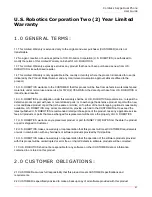Cordless Skype Dual Phone
User Guide
52
Selecting a Base Station
If your handset is registered to more than 1 base station, you can select the base station that the handset will
use.
1. Press
MENU
.
2. Select
ADVANCED SET
and press
OK
.
3. Select
BASE SELECT
and press
OK
.
4. Select the base station to use
and press
OK
.
Deleting a Handset
You can register four handsets with a single base station. If the base station is full, you have to delete one
handset from the registry before you can register another. To delete a handset:
1. Press
MENU
.
2. Select
ADVANCED SET
and press
OK
.
3. Select
DELETE HS
and press
OK
.
4. Select the handset that you want to delete and press
OK
.
5. Enter the PIN and press
OK
.
Changing the PIN
(Not available on North American models)
The base station PIN is required when you are registering a handset. The default PIN is 0000. To change it:
1. Press
MENU
.
2. Select
ADVANCED SET
and press
OK
.
3. Select
CHANGE PIN
and press
OK
.
4. Enter the current PIN and press
OK
.
5. Enter the new PIN and press
OK
.
6. Repeat the new PIN and press
OK
.
If the new PIN is not repeated correctly, you hear a rejection tone. Repeat step 3 through step 6.
Содержание 9630
Страница 1: ...Cordless Skype Dual Phone User Guide R46 1396 00 rev 2 01 07 ...
Страница 2: ......
Страница 5: ...Cordless Skype Dual Phone User Guide v ...
Страница 14: ...Cordless Skype Dual Phone User Guide 14 ...
Страница 30: ...Cordless Skype Dual Phone User Guide 30 ...
Страница 54: ...Cordless Skype Dual Phone User Guide 54 ...
Страница 60: ...Cordless Skype Dual Phone User Guide 60 ...
Страница 66: ...Cordless Skype Dual Phone User Guide 66 ...