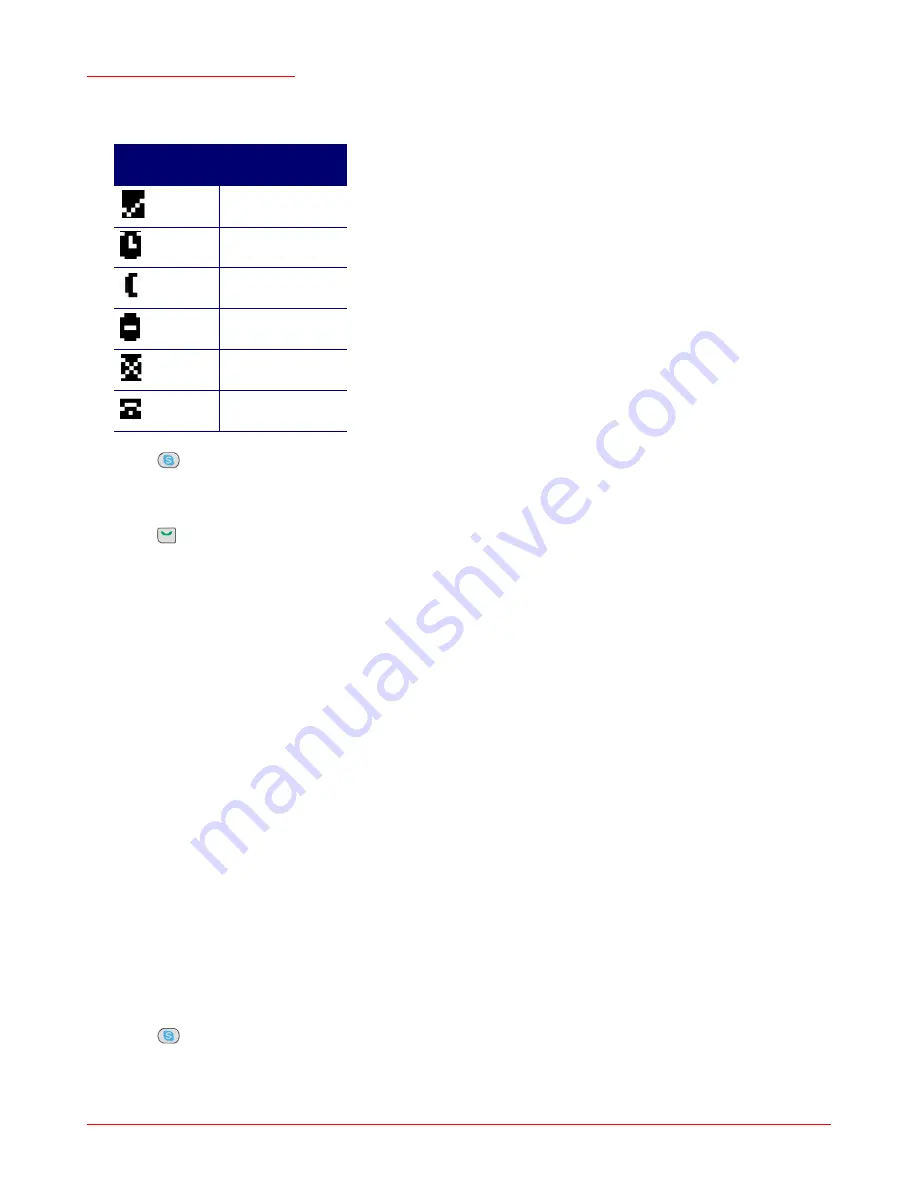
Cordless Skype Dual Phone
User Guide
22
below shows the meaning of each icon.
3. Press
OR
Press
Making a Skype-to-Landline Call
To call a landline phone via Skype, you must subscribe to SkypeOut™. You can subscribe as follows:
1. In the system tray, double-click the Skype icon.
2. From the
Tools
menu, select
SkypeOut
and follow the on-screen prompts.
Once you have SkypeOut credit, you can use your Cordless Skype Dual Phone to place the call as follows:
1. Use the number keys to enter the number that you want to call.
When calling a landline from Skype, you must always use international dialling format, even if you are calling
a number in the same country. The format of the call is one of the following, depending on the country from
which you are calling.
•
00 + country code + phone number
•
011 + country code + phone number
OR
+(plus sign) + country code + phone
2. Press
Icon Displayed
on Handset
Skype Presence
Online / Skype Me
Away
Not Available
Do Not Disturb
Offline
SkypeOut Entry
R
Содержание 9630
Страница 1: ...Cordless Skype Dual Phone User Guide R46 1396 00 rev 2 01 07 ...
Страница 2: ......
Страница 5: ...Cordless Skype Dual Phone User Guide v ...
Страница 14: ...Cordless Skype Dual Phone User Guide 14 ...
Страница 30: ...Cordless Skype Dual Phone User Guide 30 ...
Страница 54: ...Cordless Skype Dual Phone User Guide 54 ...
Страница 60: ...Cordless Skype Dual Phone User Guide 60 ...
Страница 66: ...Cordless Skype Dual Phone User Guide 66 ...






























