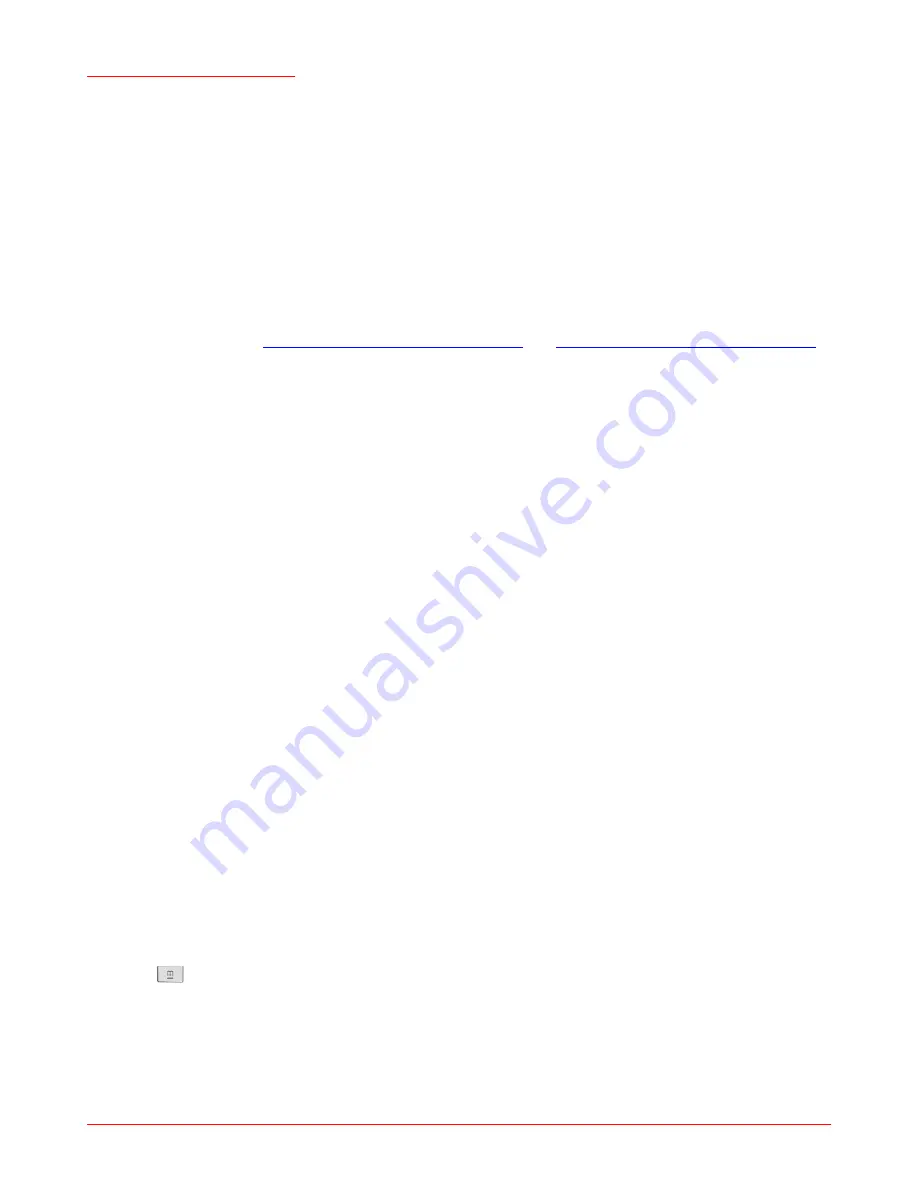
Cordless Skype Dual Phone
User Guide
32
6. Enter the phone number and press
OK
.
If you need a dialling pause in the number, enter the pause by pressing and holding
#
until the handset dis-
plays P.
If you entered a duplicate name, the display asks whether to replace the entry. To replace the entry, press
OK
; to change the name of the new entry, press
BACK
.
Store from a Recent Call
You can retrieve either the number of a caller or a number that you have dialled and save it to your phonebook.
For more information, see
Save a Call Record to Your Phonebook
and
Save a Dial Record to Your Phonebook
.
Dialling from the Phonebook
Using Menus
To view your phonebook entries and select one for dialling:
1. Press
MENU
.
2. Select
PHONEBOOK
and press
OK
.
3. Select the phonebook,
PRIVATE
or
SHARED
, and press
OK
.
4. Select
VIEW
and press
OK
.
5. Scroll to the number that you want to call
OR
Search by letter: to display names starting with a specific letter, press the key that has that letter on it.
6. Press
TALK
.
Using the Phonebook Key
The Phonebook key is a shortcut to your private phonebook, saving you the time of navigating menus. To use the
phonebook key:
1. Press .
2. Scroll to the number that you want to call
OR
Содержание 9630
Страница 1: ...Cordless Skype Dual Phone User Guide R46 1396 00 rev 2 01 07 ...
Страница 2: ......
Страница 5: ...Cordless Skype Dual Phone User Guide v ...
Страница 14: ...Cordless Skype Dual Phone User Guide 14 ...
Страница 30: ...Cordless Skype Dual Phone User Guide 30 ...
Страница 54: ...Cordless Skype Dual Phone User Guide 54 ...
Страница 60: ...Cordless Skype Dual Phone User Guide 60 ...
Страница 66: ...Cordless Skype Dual Phone User Guide 66 ...






























