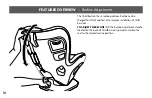48
1
Remove the front section of fabric
and slide Lower Anchor Connectors
under the fabric and through the
BLUE
Rear Belt Path.
2
Make sure the Lower Anchor
Connector Belt is not twisted.
Route the belt under the
BLUE
REAR-FACING
Tensioning Plate.
NOTE:
To get more length in the
Lower Anchor Connector Webbing,
press the adjuster and pull the belt.
3
Route the Lower Anchor Connectors
through the respective left and right
BLUE
belt paths and under the
BLUE
REAR-FACING
tensioning plate.
4
Attach the Lower Anchors (UAS) in
vehicle. Listen for an audible click.
1
2
REAR-FACING INSTALLATION
– UAS Use
Содержание Knox 1120-KNX-CA
Страница 1: ......
Страница 38: ...36 REAR FACING INSTALLATION 6 4 18 kg 14 40 lbs...
Страница 49: ...47 REAR FACING INSTALLATION UAS Setup 1 2 4 3...
Страница 56: ...54 FORWARD FACING INSTALLATION 11 3 29 5 kg 25 65 lbs...
Страница 57: ...55 VEHICLE BELT 11 3 29 5 kg 25 65 lbs UAS 11 3 15 9 kg 25 35 lbs 11 3 kg 25 lbs 15 9kg 35 lbs 29 5 kg 65 lbs...
Страница 65: ...63 FORWARD FACING INSTALLATION UAS Setup 1 2 3 4...
Страница 75: ...73 FABRIC CARE Removing Seat Pad 3 4 6 5...
Страница 77: ...75 4 3 FABRIC CARE Removing Headrest Fabric...
Страница 79: ...77 FABRIC CARE Removing Seat Fabric 3 2...
Страница 81: ...79 FABRIC CARE Installing Seat Fabric 3...
Страница 83: ...81 FABRIC CARE Installing Headrest Fabric 5 3 4...
Страница 85: ...83 FABRIC CARE Installing Seat Pad 5 3 6 4 7...
Страница 89: ......
Страница 90: ......
Страница 91: ......