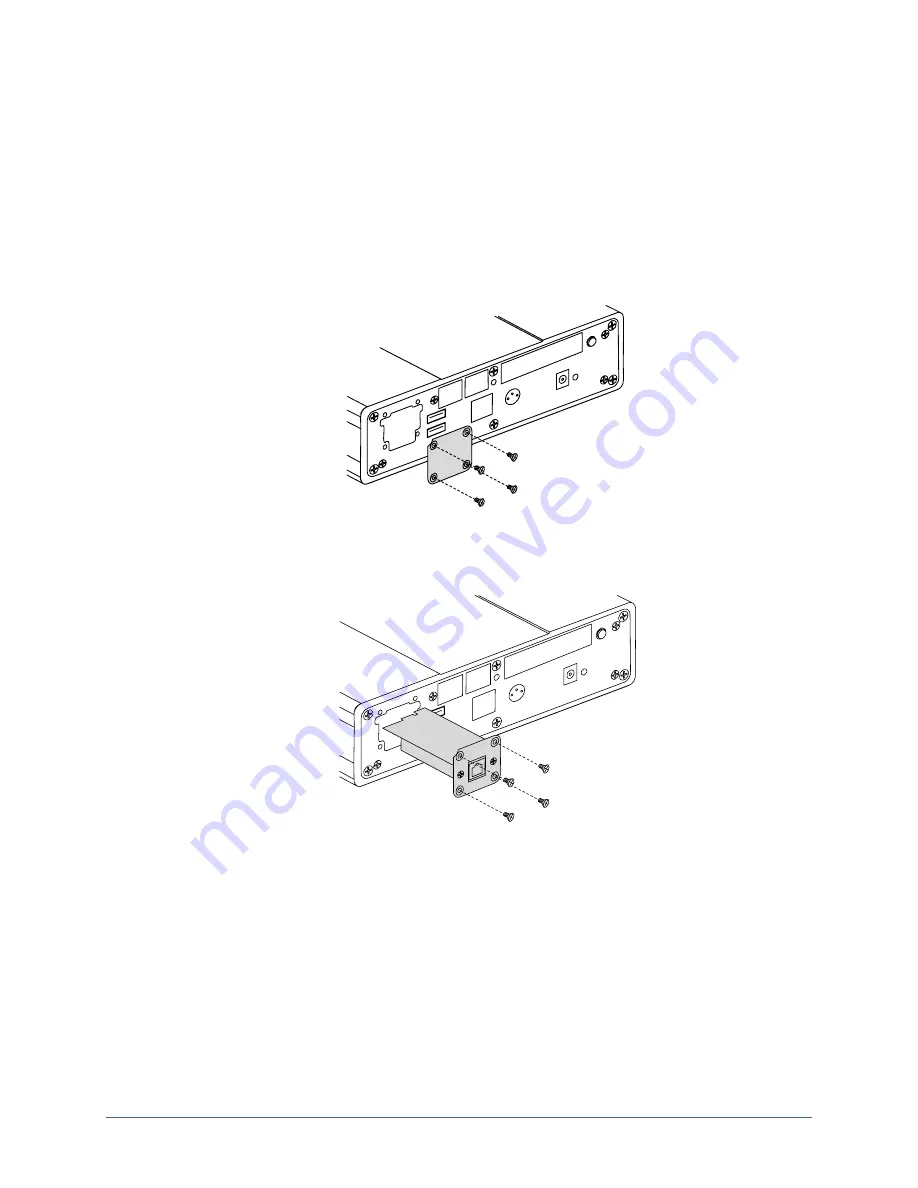
Hardware installation
Installing the modem or RS-232 module
If you purchased a V.92 modem or an RS-232 module for the Uplogix 430 appliance, install it
now.
To install the module:
1.
If you have already connected the power supply, power off and disconnect it from the
appliance. To power off, press and hold the power/reset switch until the system health
light begins blinking slowly; then release the switch. When the system health light remains
off, you can disconnect the power cable without disruption.
2.
Remove the screws securing the blank plate to the appliance.
3.
Gently slide the modem module into place, pressing until you feel the card edge seat in
the connector.
4.
Reinstall the screws to secure the modem module.
5.
If you disconnected the power supply, reconnect it.
Installation Guide for Uplogix Secure Remote Management Appliances
15






























